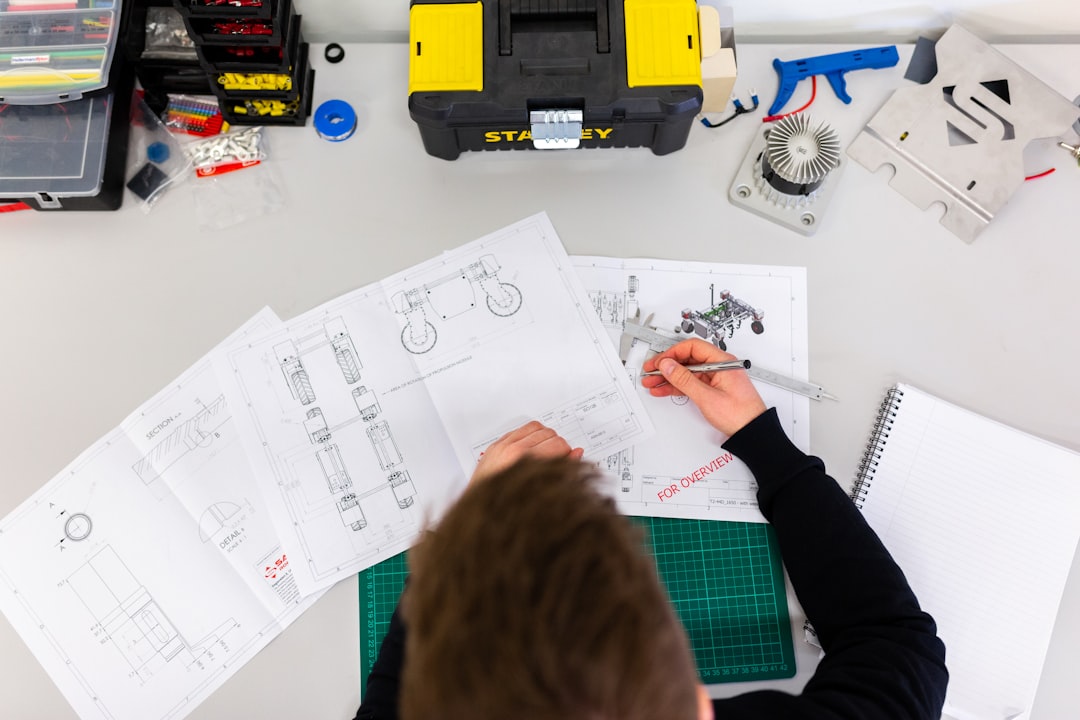Unlock encrypted content
Please enter your SSCE key to initiate on-the-fly decryption.
Decryption key: (Click cancel if you don't have the key)
Copied link to clipboard.
This feature is unavailable for free accounts. Upgrade now and enjoy all Premium benefits.
Go Premium!
This feature is unavailable for free accounts. Upgrade now and enjoy all Premium benefits.
Go Premium!
Please open this page in browser ( Google Chrome or Safari ) to use this feature.
Open In Browser
Secure File Locking and Unlocking: Ensuring Data Privacy and Protection
Random related video for this blog.
Copied share link to clipboard.
With the growing prevalence of cyber threats and data breaches, individuals and organizations must prioritize the protection of their sensitive information. In this article, we will explore the significance of secure file locking and unlocking, the benefits it offers, and the various technologies and methods that enable this level of data security.
Why Secure File Locking and Unlocking Matters
The sharing of files and sensitive data has become an integral part of our personal and professional lives. Whether it's sharing a document with a coworker, sending important financial information to a client, or storing personal files in the cloud, the security of our data is paramount. Secure file locking and unlocking allows us to maintain control over who can access our files, ensuring that only authorized individuals can view or modify them. One of the primary reasons why secure file locking and unlocking matters is to protect against unauthorized access. By implementing encryption and access controls, we can prevent unauthorized users from gaining access to our files, even if they manage to intercept or obtain the file itself. This is particularly important when sharing sensitive information such as financial records, medical data, or confidential business documents. Additionally, secure file locking and unlocking helps to maintain data integrity. By using techniques such as checksums and digital signatures, we can verify that the file has not been tampered with or modified during transit or storage. This ensures that the recipient receives the file exactly as intended, without any alterations or unauthorized changes.Technologies and Methods for Secure File Locking and Unlocking
There are several technologies and methods available for secure file locking and unlocking, each offering its own unique set of features and benefits. Let's explore some of the most commonly used ones: 1. Encryption: Encryption is the process of converting datainto a format that can only be accessed or understood with a decryption key. By encrypting files, we can ensure that even if they are intercepted or stolen, they remain unreadable to unauthorized individuals. Advanced encryption algorithms, such as AES (Advanced Encryption Standard), provide robust security for files and data. 2. Secure file transfer protocols: When sharing files over the internet, it's crucial to use secure file transfer protocols such as SFTP (Secure File Transfer Protocol) or HTTPS (Hypertext Transfer Protocol Secure). These protocols provide encryption and authentication mechanisms to safeguard data during transit. 3. Secure cloud storage: Cloud storage services offer a convenient way to store and share files, but it's essential to choose a provider that prioritizes data security. FileLu, for example, is a cloud storage provider that offers end-to-end encryption, ensuring that your files are protected both at rest and in transit. By utilizing such services, you can securely store your files and control access to them. 4. File locking and unlocking software: Various software solutions enable users to lock and unlock files, granting or revoking access to specific individuals or groups. These tools often come with additional features such as version control, access logs, and expiration dates for enhanced security and control.
Conclusion
Secure file locking and unlocking play a critical role in protecting our sensitive data from unauthorized access and ensuring its integrity. By employing encryption, secure file transfer protocols, and secure cloud storage services like FileLu, individuals and organizations can safeguard their files and maintain control over who can access them. Investing in robust file security measures is essential to mitigate the risks of data breaches and cyber threats.Frequently Asked Questions (FAQs) Question: How does encryption work for file locking and unlocking?
Answer:
Encryption involves converting data into an unreadable format using a cryptographic algorithm. Only individuals with the decryption key can unlock and access the file in its original form. Question: Can I share sensitive data securely using cloud storage?
Answer:
Yes, by choosing a cloud storage provider like FileLu that offers end-to-end encryption, you can securely store and share sensitive data, ensuring that only authorized individuals can access it. Question: Are there any file size limitations when using secure file locking and unlocking?
Answer:
No, secure file locking and unlocking can be applied to files of any size. However, it's important to choose a file transfer service or storage provider that supports large file transfers, such as FileLu, which allows files up to 250 GB in size. Question: Can I track who has accessed my locked files?
Answer:
Yes, certain file locking and unlocking software solutions provide access logs and audit trails, allowing you to monitor and track who has accessed your locked files.
Case Studies Case Study 1: Company X's Secure File Sharing Solution Company X, a financial institution, implemented a secure file locking and unlocking solution to protect sensitive customer data. By utilizing encryption and secure file transfer protocols, they ensured that only authorized personnel could access client files. This solution not only enhanced data security but also improved customer trust and compliance with regulatory requirements. Case Study 2: Research Institution Y's Data Protection Measures Research Institution Y, engaged in genetic engineering research, implemented secure file locking and unlocking to protect their intellectual property. By using encryption and secure cloud storage, they safeguarded their research data from unauthorized access. This allowed them to securely collaborate with other researchers while maintaining control over their sensitive information.
By Amelia Isabella
Email: [email protected]
Related
Cyberpunk Intuitive File Collaboration Interfaces: Revolutionizing the Way We Work
June 27, 2023
Read More
Remote Upload: Streamline Your Workflow with Robotic Process Automation and...
June 27, 2023
Read More
Cloud Storage for Businesses: Embracing Futuristic Gadgets and Machine Learning...
June 28, 2023
Read More
Nanotechnology: Revolutionizing File Management and Storage for Photographers
June 28, 2023
Read More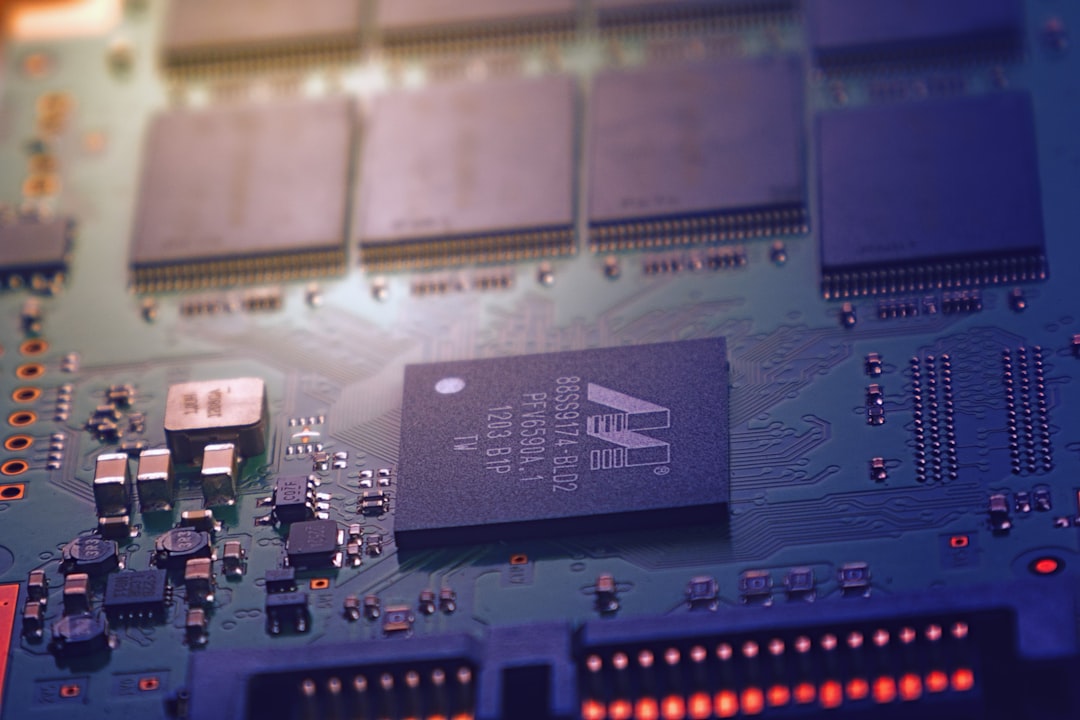
Machine Learning Algorithms: Enhancing Virtual Reality, Online File Storage, and...
June 28, 2023
Read More
Internet of Medical Things (IoMT): Revolutionizing Healthcare with Advanced File...
June 28, 2023
Read More
Popular
Exploring the Intersection of Technology: From Cybersecurity to Augmented Reality...
November 16, 2025
Read More
The Future of File Sharing: Streamlined Workflows for Photographers and...
November 19, 2025
Read More
The Future of Technology: Exploring Biohacking, Space Tourism, and Digital...
November 23, 2025
Read More
Exploring the Benefits of Cloud Storage and Innovative Technologies in...
November 26, 2025
Read More
The Future of Digital Transformation: Exploring Smart Homes, Efficient File...
November 30, 2025
Read More
Latest
The Future of Digital Transformation: Exploring Smart Homes, Efficient File...
November 30, 2025
Read More
Exploring the Benefits of Cloud Storage and Innovative Technologies in...
November 26, 2025
Read More
The Future of Technology: Exploring Biohacking, Space Tourism, and Digital...
November 23, 2025
Read More
The Future of File Sharing: Streamlined Workflows for Photographers and...
November 19, 2025
Read More
Exploring the Intersection of Technology: From Cybersecurity to Augmented Reality...
November 16, 2025
Read More
The Future of File Management: Embracing Edge Computing and Efficient...
November 12, 2025
Read More
The Future of File Sharing: Exploring User-Friendly Solutions and Data...
November 5, 2025
Read More
The Future of Cloud Storage: How FileLu Empowers Creative Professionals...
November 2, 2025
Read More
The Future of Autonomous Technologies: Innovations in Robotics, File Sharing,...
October 29, 2025
Read More
Emerging Technologies Revolutionizing File Management: From Li-Fi to Robust Collaboration...
October 26, 2025
Read More
Emerging Technologies: Exploring the Impact of File Access Auditing, Genetic...
October 19, 2025
Read More
The Future of Data Storage: Exploring Advanced Encryption, Mobile Integration,...
October 5, 2025
Read More
Exploring the Future of Data Management: Security, Efficiency, and Cognitive...
September 28, 2025
Read More
Revolutionizing Data Management: Innovations in Storage, Security, and Sustainable Technology.
September 24, 2025
Read More