Unlock encrypted content
Please enter your SSCE key to initiate on-the-fly decryption.
Decryption key: (Click cancel if you don't have the key)
Copied link to clipboard.
This feature is unavailable for free accounts. Upgrade now and enjoy all Premium benefits.
Go Premium!
This feature is unavailable for free accounts. Upgrade now and enjoy all Premium benefits.
Go Premium!
Please open this page in browser ( Google Chrome or Safari ) to use this feature.
Open In Browser
Introducing FileDrop: Effortless File Sharing
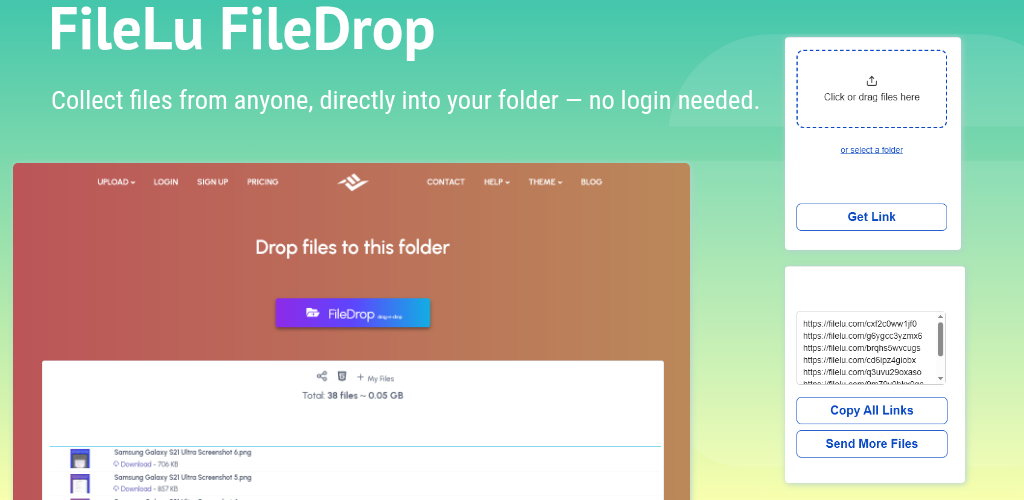
FileDrop is a powerful feature that allows anyone to upload files directly into your designated FileLu cloud storage folders without needing to create an account or log in. This makes it incredibly convenient for receiving files from clients, team members, external collaborators, or even friends and family.
Perfect for professionals, freelancers, educators, and businesses, FileDrop simplifies the file collection process. After enabling FileDrop on a folder, you can share a public upload link or generate an HTML embed code to add a secure upload box directly on your website. All uploaded files are instantly available in your FileLu account, and you’ll receive an email notification with file names, sizes, and timestamps whenever someone uploads files to your folder.
How to enable FileDrop:
- Go to My Files.
- Click the icon next to the folder.
- Choose “Folder Setting / Edit” and toggle ON FileDrop.
- After enabling, click on the link icon or folder upload icon to go to the folder’s public page. Click the HTML icon to get an iframe embed code.
- Paste the iframe code into your website to allow direct uploads.
- When a client uploads files to your folder, you will receive an email notification.
This makes FileLu a powerful tool for secure and simple file collection — ideal for web developers, agencies, teachers, or freelancers accepting uploads from clients.