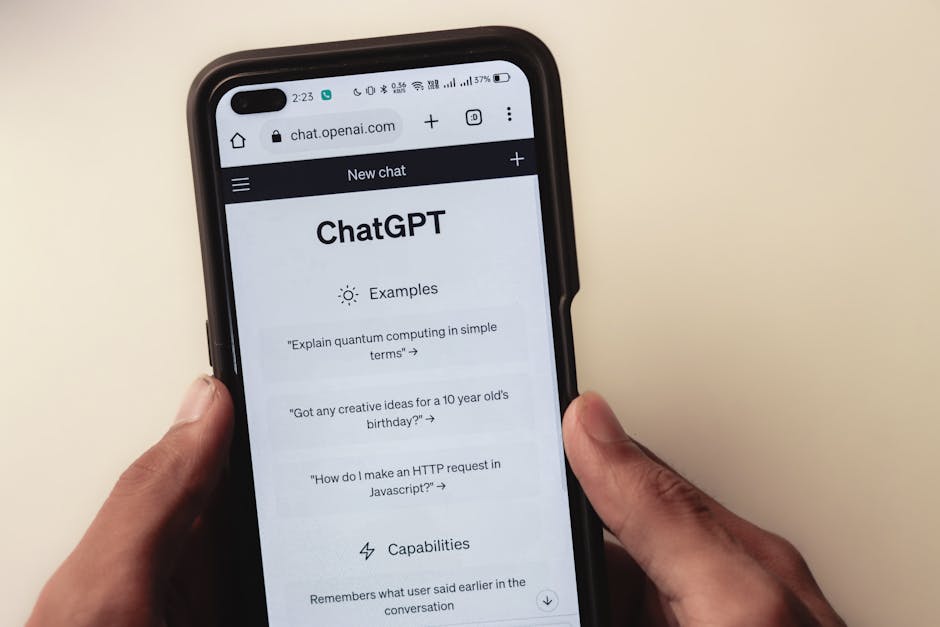Unlock encrypted content
Please enter your SSCE key to initiate on-the-fly decryption.
Decryption key: (Click cancel if you don't have the key)
Copied link to clipboard.
This feature is unavailable for free accounts. Upgrade now and enjoy all Premium benefits.
Go Premium!
This feature is unavailable for free accounts. Upgrade now and enjoy all Premium benefits.
Go Premium!
Please open this page in browser ( Google Chrome or Safari ) to use this feature.
Open In Browser
FileDrop: The Ultimate Solution for Secure and Efficient File Sharing
Random related video for this blog.
Copied share link to clipboard.
Whether you're a student collaborating on a group project, a professional sharing documents with colleagues, or a creative individual working on multimedia files, finding a reliable and efficient file sharing solution is paramount. That's where FileDrop comes in. With its innovative features and user-friendly interface, FileDrop is revolutionizing the way we share files. In this article, we will explore the key features and benefits of FileDrop, and how it can enhance your file sharing experience.
Multi-device Access: Anytime, Anywhere
One of the standout features of FileDrop is its multi-device access capability. Whether you're working from your desktop, laptop, or mobile device, FileDrop ensures that you have access to your files at all times. This level of flexibility allows you to seamlessly transition between devices without any hassle. Imagine starting a project on your laptop, making edits on your smartphone during your commute, and then finalizing it on your tablet at home. With FileDrop, this level of convenience becomes a reality.Large File Sharing: No Size Limitations
Gone are the days when you had to compress or split large files to share them online. FileDrop offers large file sharing capabilities, allowing you to send files of up to 250 GB in size. Whether you're sharing high-resolution videos, complex design files, or extensive research documents, FileDrop ensures that you can transfer them without any restrictions. This eliminates the need for cumbersome workarounds and enables you to share files in their original quality and size.File Streaming: Instant Access to Media Files
If you've ever wanted to preview a video or audio file without having to download it first, FileDrop has you covered. With its file streaming feature, you can easily stream media files directly from the platform, saving you time and storage space. This is particularly useful when collaborating with team membersor clients who need to review multimedia content. By providing instant access to media files, FileDrop streamlines the reviewing and feedback process, allowing for faster and more efficient collaboration.
Data Sovereignty Options: Protecting Your Privacy
FileDrop understands the importance of data privacy and offers data sovereignty options to cater to your specific needs. With FileDrop, you have the ability to choose where your data is stored, ensuring that it complies with local regulations and meets your organization's data privacy requirements. This level of control gives you peace of mind, knowing that your files are securely stored in a location of your choice.Flexible File Sharing Permissions: Control Access to Your Files
When sharing files, it's essential to have control over who can access and edit them. FileDrop offers flexible file sharing permissions, allowing you to specify user roles and permissions. Whether you want to grant read-only access, allow editing, or restrict access to specific individuals or groups, FileDrop empowers you to customize sharing settings according to your needs. This ensures that your files remain secure and only accessible to authorized individuals.Bulk Uploading Feature: Save Time and Effort
Uploading multiple files can be a time-consuming task, especially when dealing with large quantities. FileDrop simplifies this process with its bulk uploading feature. Whether you're uploading hundreds of photos, documents, or any other file type, FileDrop allows you to select multiple files at once, saving you valuable time and effort. This feature is particularly beneficial for photographers, content creators, and businesses that deal with large volumes of files on a regular basis.Mobile App Integration: Seamless Workflow
In today's fast-paced world, having the ability to access and share files on the go is crucial. FileDrop offers seamless mobile app integration, allowing you to stay connected and productive wherever you are. Whether you're using an iOS or Android device, the FileDrop mobile app provides a user-friendly interface and all the necessary features to ensure a seamless workflow. This means you can share files, collaborate, and access your documents with ease, even when you're away from your desk.Download Entire Folder: Simplify File Management
When working on projects that involve multiple files, downloading each file individually can be time-consuming and tedious. FileDrop simplifies this process by allowing you to download entire folders with just a few clicks. This feature is particularly useful when you need to transfer a complete set of files or share a project with someone else. By enabling you to download entire folders, FileDrop streamlines file management and enhances your overall productivity.Generative Adversarial Networks (GANs): Unleashing Creative Potential
Generative Adversarial Networks, or GANs, have gained significant attention in recent years for their ability to generate realistic and creative outputs. These networks consist of two components: a generator and a discriminator. The generator creates new data samples, while the discriminator evaluates their authenticity. By training these components together, GANs can generate highly realistic images, videos, and even text. GANs have found applications in various domains, including art, design, and entertainment. Artists and designers can leverage GANs to generate new and unique visual content, pushing the boundaries of creativity. For example, GANs have been used to create lifelike portraits of non-existent individuals, generate realistic landscapes, and even produce music in different styles. GANs also have practical applications in industries such as healthcare and manufacturing. They can be used to generate synthetic data for training machine learning algorithms, reducing the need for extensive and costly data collection. In healthcare, GANs have been used to generate synthetic medical images, aiding in the development of diagnostic tools and treatment planning. In conclusion, FileDrop is a game-changer in the realm of file sharing. With its multi-device access, large file sharing capabilities, file streaming feature, data sovereignty options, flexible file sharing permissions, bulk uploading feature, mobile app integration, and download entire folder functionality, FileDrop provides a comprehensive solution for all your file sharing needs. Whether you're an individual, a student, a professional, or a business, FileDrop offers the tools and features to enhance your productivity and streamline your workflow. Experience the future of file sharing with FileDrop today!Frequently Asked Questions (FAQs)
Question: How much does FileDrop cost? Answer:
FileDrop offers Premium plans ranging from 128 GB to 500 TB at prices as low as $2.50 per month. Additionally, FileDrop offers free plans from 10 GB to 1024 GB, allowing users to experience the platform's capabilities without any financial commitment.
Question: Can I share files larger than 250 GB using FileDrop? Answer:
Yes, FileDrop allows you to share files up to 250 GB in size, eliminating the need for file compression or splitting. Whether you're sharing large multimedia files, extensive research documents, or any other file type, FileDrop ensures that you can transfer them without any limitations.
Question: How does FileDrop ensure data privacy? Answer:
FileDrop offers data sovereignty options, allowing you to choose where your data is stored. This ensures that your files comply with local regulations and meet your organization's data privacy requirements. With FileDrop, you have full control over the security and privacy of your files.
Question: Can I access my files from multiple devices? Answer:
Absolutely! FileDrop provides multi-device access, allowing you to access your files from your desktop, laptop, or mobile device. This level of flexibility ensures that you can work on your files anytime, anywhere, without any restrictions.
Case Studies Case Study 1: Creative Collaboration Made Easy Company XYZ, a design agency, faced challenges in collaborating on multimedia projects due to the large file sizes involved. With FileDrop's large file sharing capabilities and file streaming feature, the team was able to seamlessly share and review high-resolution videos, design files, and audio content. This significantly reduced the time and effort required for file sharing, resulting in improved collaboration and faster project completion. Case Study 2: Secure Data Management for a Healthcare Provider A healthcare provider needed a secure and compliant file sharing solution to manage sensitive patient data. FileDrop's data sovereignty options and flexible file sharing permissions allowed the organization to ensure data privacy and control access to files. With FileDrop, the healthcare provider could securely share medical images, reports, and other confidential documents, enhancing patient care and complying with regulatory requirements. Case Study 3: Streamlining File Transfer for a Photography Studio A photography studio regularly dealt with large volumes of high-resolution photos, making file transfer a time-consuming task. By leveraging FileDrop's bulk uploading feature and download entire folder functionality, the studio was able to streamline their file management process. This saved them valuable time and effort, allowing them to focus more on their creative work and deliver projects to clients more efficiently. FileDrop is the ultimate solution for secure and efficient file sharing. With its array of features and user-friendly interface, FileDrop empowers individuals, students, professionals, and businesses to collaborate seamlessly and transfer files of any size. Experience the power of FileDrop today and take your file sharing to new heights.
By Amelia Isabella.
Email: [email protected]
Related
Nanotechnology and Cloud Server: Revolutionizing Data Storage and Sharing
December 17, 2023
Read More
Efficient Data Replication and Storage: Exploring the Future of Cloud...
December 24, 2023
Read More
Edge Computing Technology in 2030: Advancements in File Security, Cloud...
December 31, 2023
Read More
Why Genetic Engineering, Cryptocurrency, and Brain-Machine Interfaces Are Shaping the...
January 7, 2024
Read More
Introducing Secure Solo Cipher Encryption (SSCE): Enhancing User Control for...
November 23, 2024
Read More
FileLu.com: The Ultimate Cloud Storage Solution for Organizing and Sharing...
February 4, 2024
Read More
Advanced Uploading Tools: Revolutionizing Data Management and File Sharing in...
February 25, 2024
Read More
Real-time File Collaboration and the Future of Autonomous Vehicles Technology...
March 3, 2024
Read More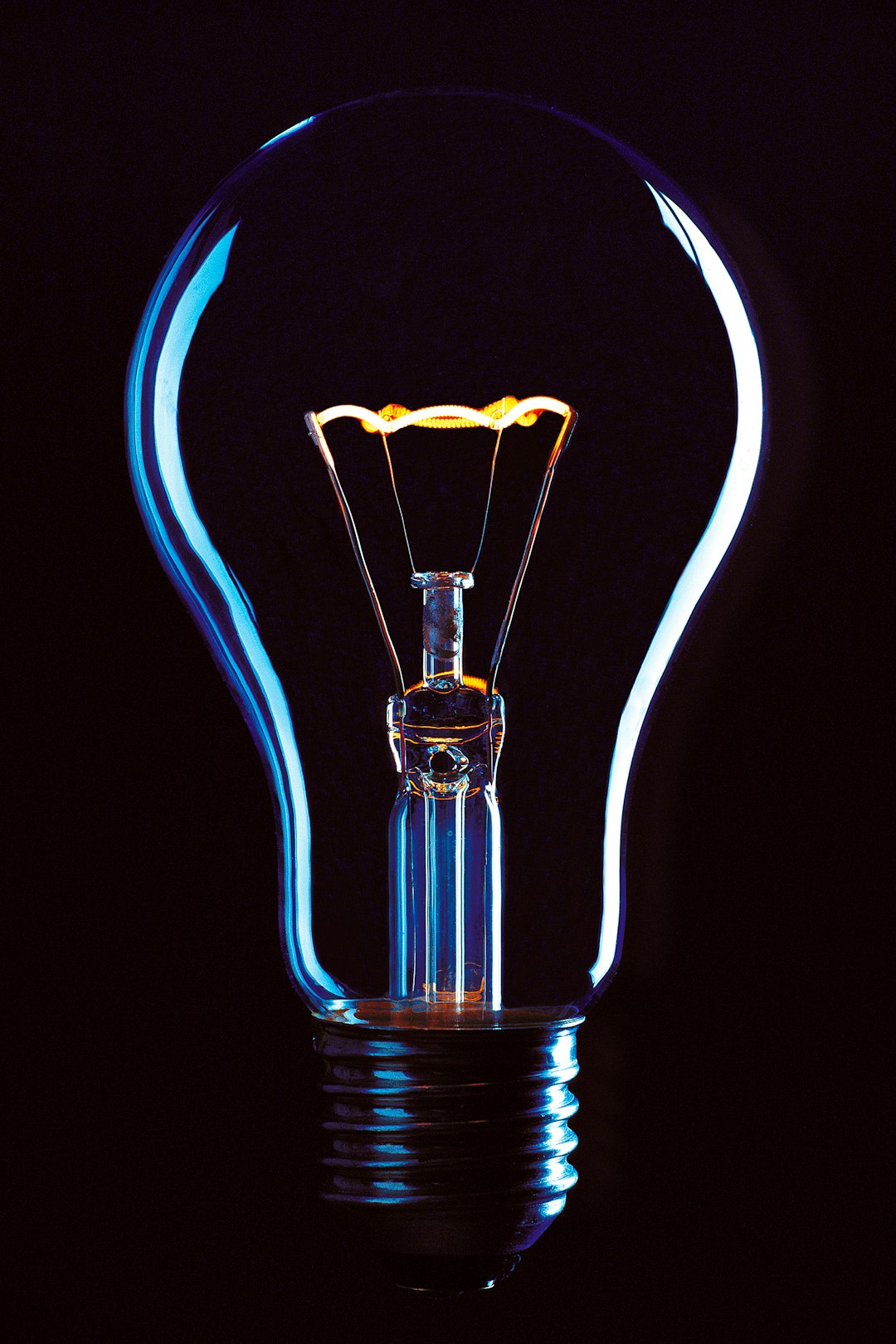
Cloud Storage Benefits: Enhancing Data Security and Collaboration through Human-Machine...
March 10, 2024
Read More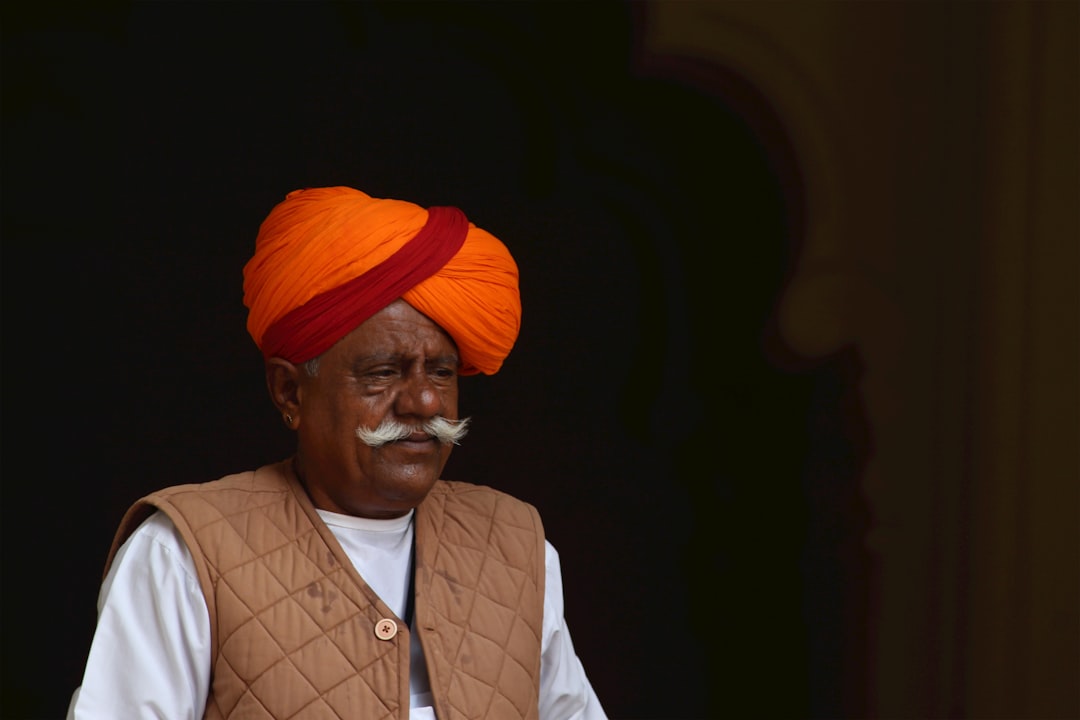
FileLu: The Ultimate Cloud Storage Solution for Secure Document Collaboration...
March 20, 2024
Read More
Popular
Latest
The Future of Digital Transformation: Exploring Smart Homes, Efficient File...
November 30, 2025
Read More
Exploring the Benefits of Cloud Storage and Innovative Technologies in...
November 26, 2025
Read More
The Future of Technology: Exploring Biohacking, Space Tourism, and Digital...
November 23, 2025
Read More
The Future of File Sharing: Streamlined Workflows for Photographers and...
November 19, 2025
Read More
Exploring the Intersection of Technology: From Cybersecurity to Augmented Reality...
November 16, 2025
Read More
The Future of File Management: Embracing Edge Computing and Efficient...
November 12, 2025
Read More
The Future of File Sharing: Exploring User-Friendly Solutions and Data...
November 5, 2025
Read More
The Future of Cloud Storage: How FileLu Empowers Creative Professionals...
November 2, 2025
Read More
The Future of Autonomous Technologies: Innovations in Robotics, File Sharing,...
October 29, 2025
Read More
Emerging Technologies Revolutionizing File Management: From Li-Fi to Robust Collaboration...
October 26, 2025
Read More
Emerging Technologies: Exploring the Impact of File Access Auditing, Genetic...
October 19, 2025
Read More
The Future of Data Storage: Exploring Advanced Encryption, Mobile Integration,...
October 5, 2025
Read More
Exploring the Future of Data Management: Security, Efficiency, and Cognitive...
September 28, 2025
Read More
Revolutionizing Data Management: Innovations in Storage, Security, and Sustainable Technology.
September 24, 2025
Read More