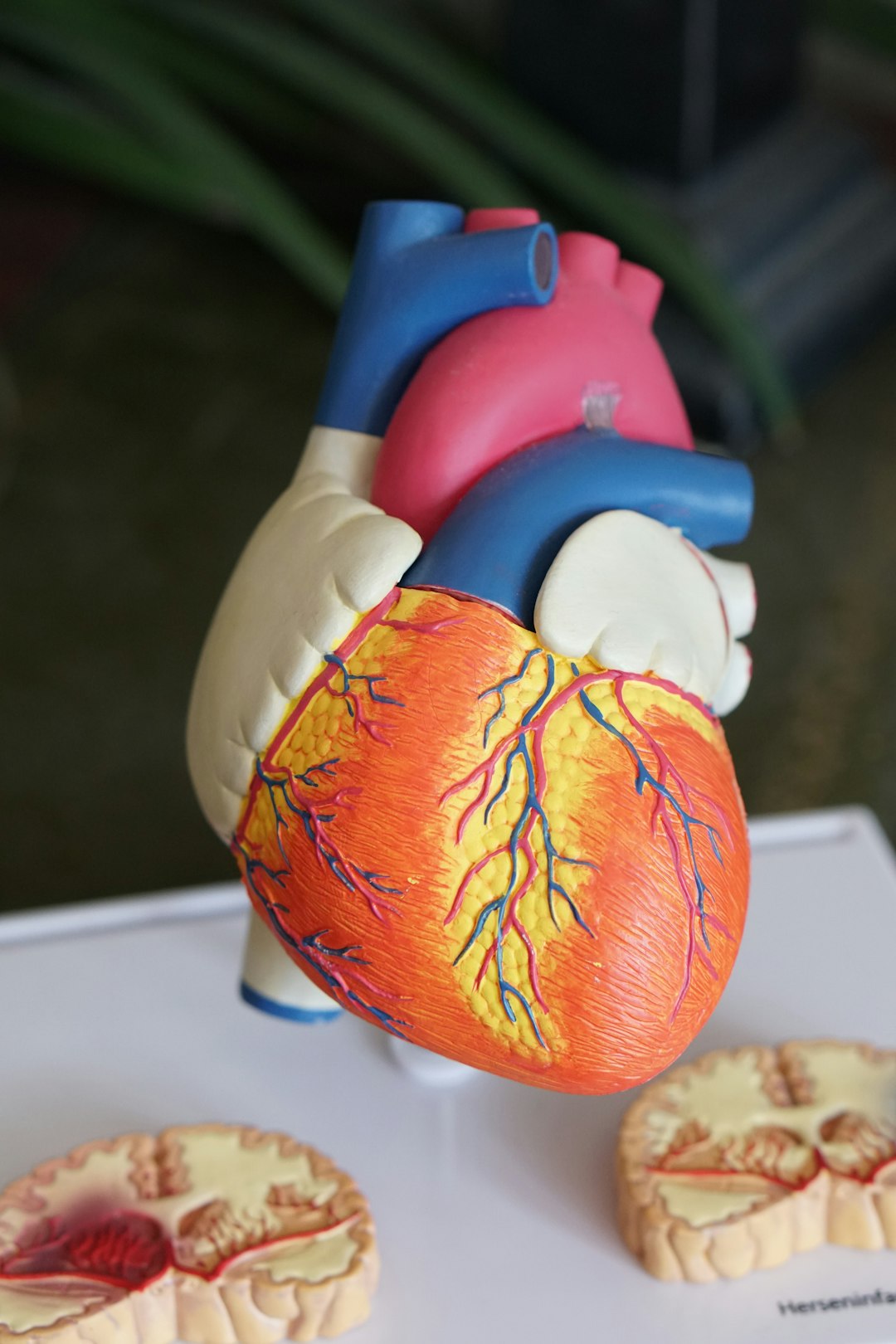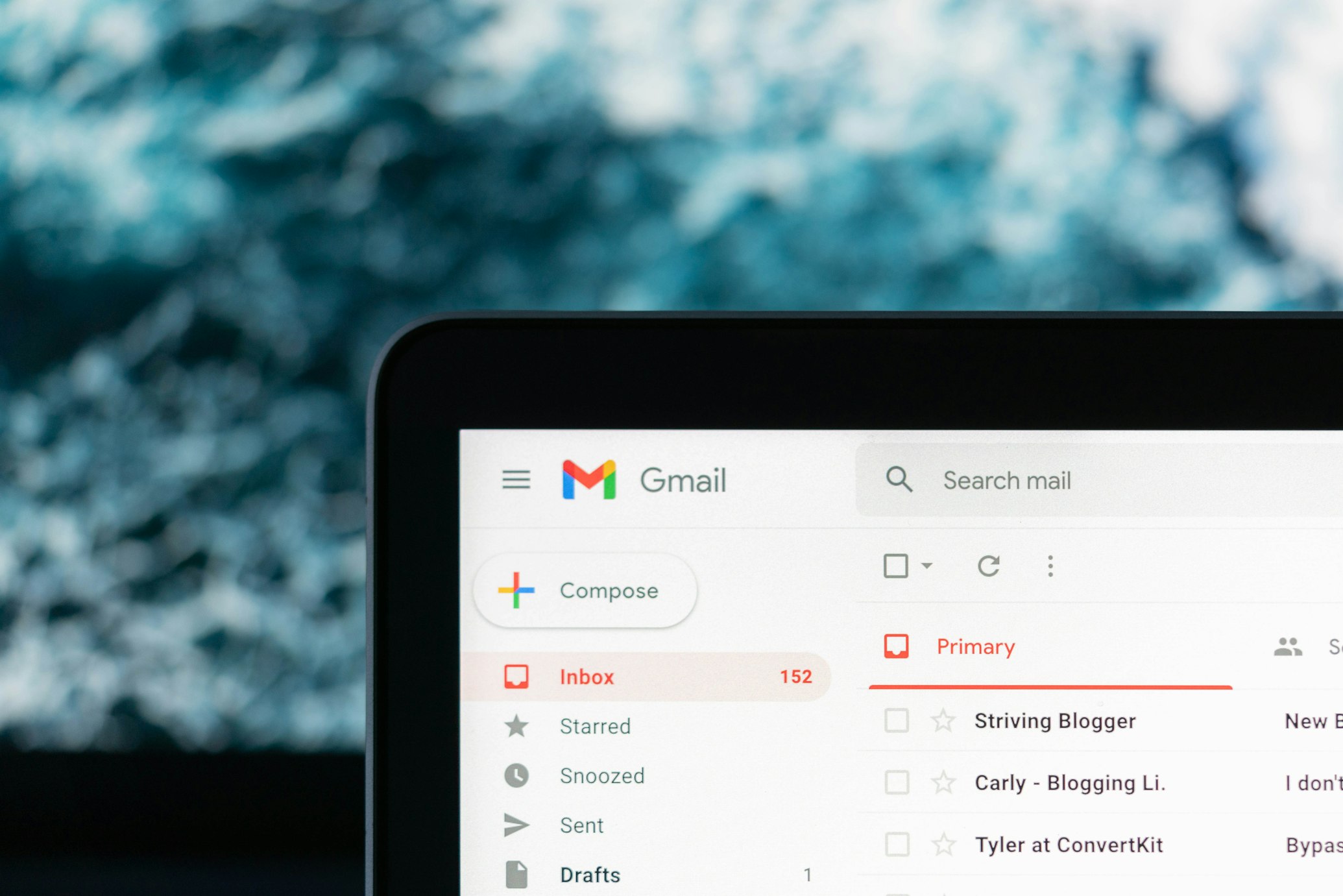CCTV loop uploading or storage is the process of continuously recording or uploading video to your FileLu account, replacing previously uploaded files with new ones when the CCTV folder is full or out of space.
FileLu FTP server works best with Foscam IP cameras.
Here is a sample of how to connect a CCTV camera to FileLu via FTP. CCTV connection:
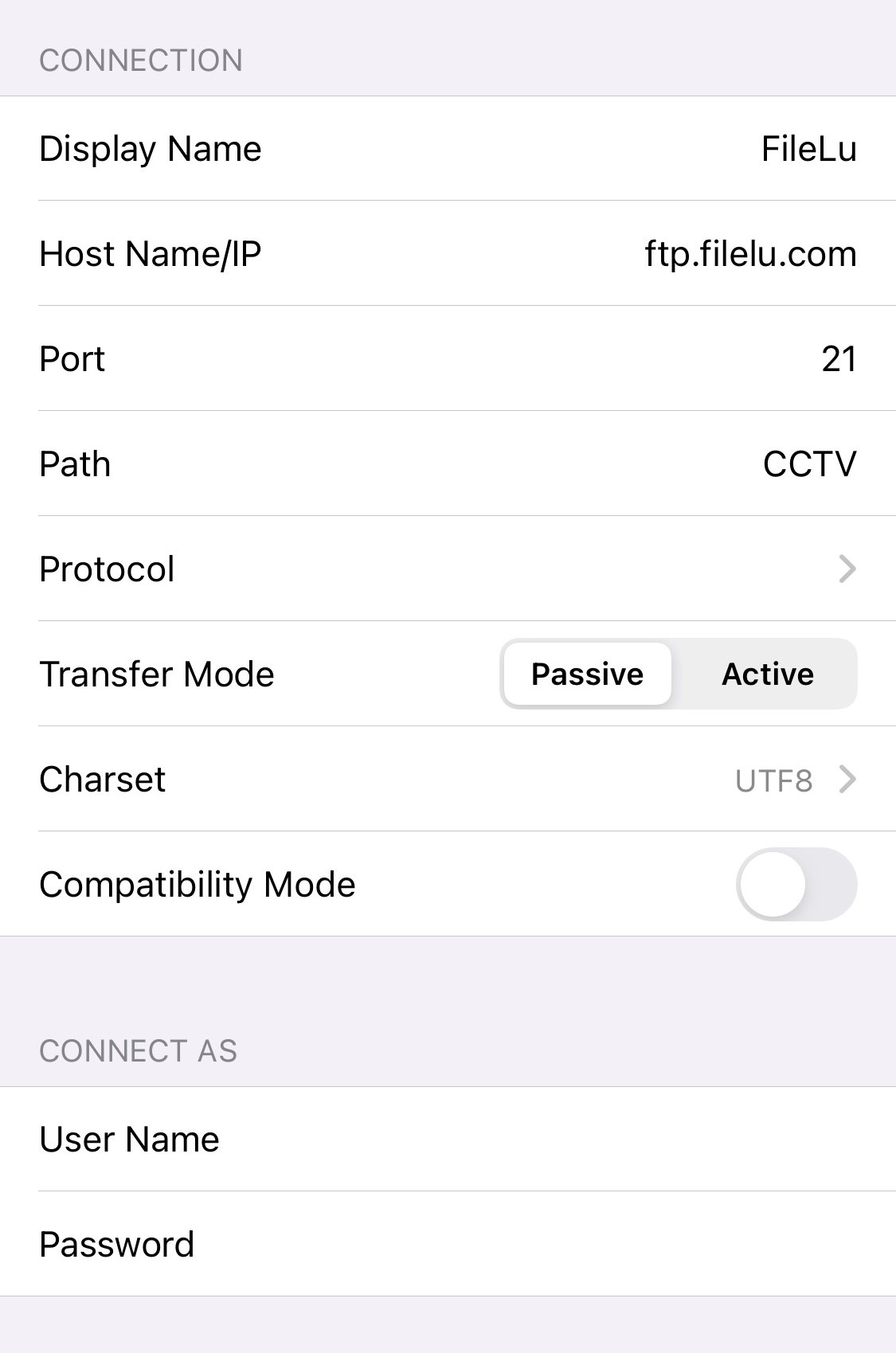
Notice:Path / Directory must be CCTV