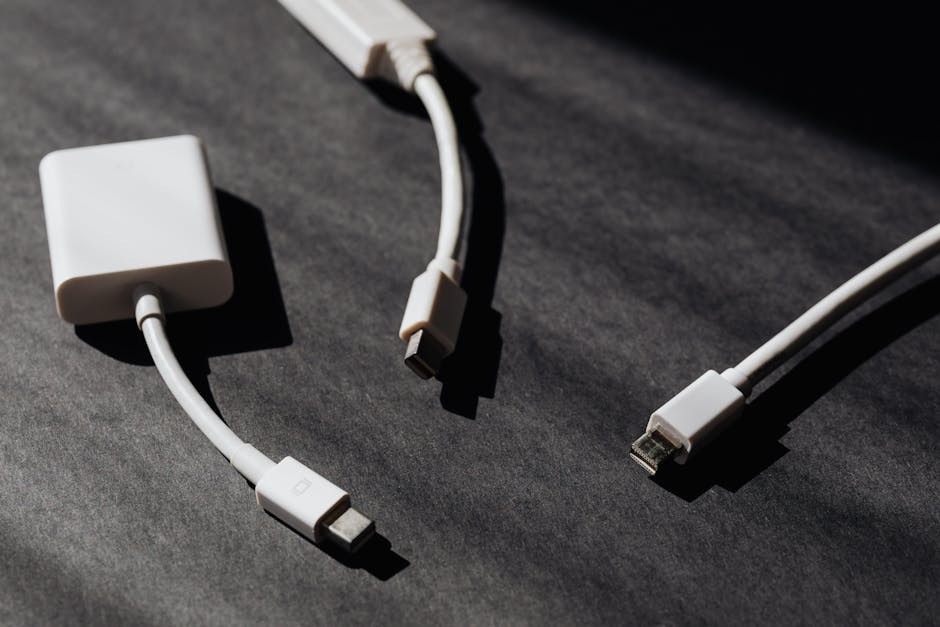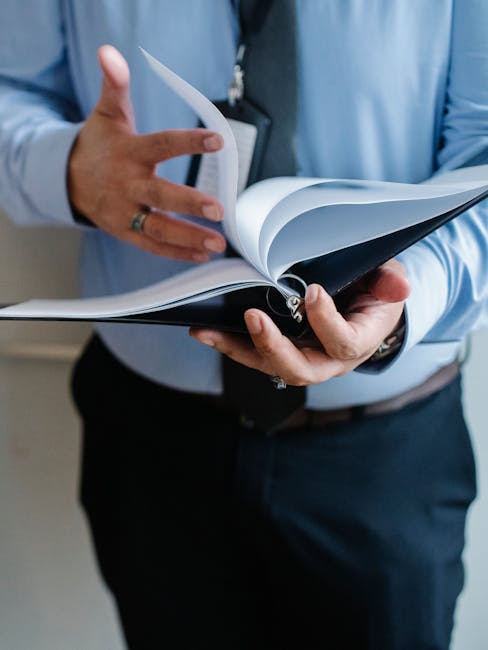Unlock encrypted content
Please enter your SSCE key to initiate on-the-fly decryption.
Decryption key: (Click cancel if you don't have the key)
Copied link to clipboard.
This feature is unavailable for free accounts. Upgrade now and enjoy all Premium benefits.
Go Premium!
This feature is unavailable for free accounts. Upgrade now and enjoy all Premium benefits.
Go Premium!
Please open this page in browser ( Google Chrome or Safari ) to use this feature.
Open In Browser
Server Side Encryption: Enhancing Security in Cloud-Native Applications
Random related video for this blog.
Copied share link to clipboard.
With the rise of cloud-native applications and the increasing reliance on document sharing and data collaboration, organizations and individuals alike are seeking robust solutions to protect their valuable files and ensure seamless access control. This is where server-side encryption and advanced file management features come into play. In this article, we will explore the benefits and importance of server-side encryption, radar systems, and file management features in cloud-native applications, and how they make it easy to securely share and manage files.
Server-Side Encryption: A Key Component of Secure File Management
Server-side encryption is a crucial security measure that provides an additional layer of protection for files stored in the cloud. Unlike client-side encryption, where files are encrypted on the user's device before being uploaded, server-side encryption encrypts files on the server side. This ensures that even if unauthorized access occurs, the files remain encrypted and inaccessible without the encryption key.
By implementing server-side encryption, cloud-native applications can safeguard sensitive data from potential breaches and unauthorized access. Encryption algorithms such as AES-256 are commonly used to encrypt files, ensuring robust protection against even the most sophisticated cyber threats.
Enhancing File Access Control with Radar Systems
Radar systems play a vital role in file management and access control in cloud-native applications. These systems use advanced algorithms and machine learning techniques to monitor and analyze user behavior, detecting any suspicious activities or unauthorized access attempts. By constantly monitoring file access patterns, radar systems can identify anomalies and trigger alerts, allowing organizations to take immediate action to mitigate potential security risks.
Radar systems also enable granular permissions and access controls, ensuring that only authorized individuals can view, edit, or share specific files or folders. This level of control empowers organizations to maintain strict data sharing policies and prevent unauthorized data leaks or breaches. With radar systems in place, cloud-native applications can provide a secure and seamless file sharing experience while minimizing the risk of data exposure.
File Management Features: Streamlining Collaboration and Data Sharing
Effective file management is essential for seamless collaboration and efficient data sharing in cloud-native applications. Advanced file management features such as file access control and data sharing permissions enable organizations to streamline workflows and improve productivity while maintaining data security.
With file access control, administrators can assign specific permissions to users or user groups, ensuring that only authorized individuals can access or modify certain files or folders. This feature is particularly valuable in scenarios where sensitive information needs to be protected from unauthorized access.
Data sharing permissions allow organizations to define who can share files or folders and with whom. This ensures that sensitive data is shared only with trusted individuals or groups, reducing the risk of accidental or malicious data exposure. Additionally, file management features enable version control, making it easy to track changes, revert to previous versions, and collaborate effectively on shared files.
In conclusion, server-side encryption, radar systems, and advanced file management features are essential components of secure and efficient file management in cloud-native applications. By implementing robust security measures, organizations can protect their valuable data from unauthorized access and potential breaches. Furthermore, these features streamline collaboration and data sharing, enhancing productivity while maintaining data integrity. When choosing a cloud storage provider, it is important to consider these key features and ensure that the chosen solution meets your specific security and file management needs.
To experience the benefits of server-side encryption, radar systems, and advanced file management features, consider FileLu, a leading cloud storage provider. With FileLu, you can enjoy secure file management, free file upload, and large file transfer capabilities. Whether you are an individual user or a large organization, FileLu offers a range of plans to suit your storage requirements. Visit https://filelu.com to explore the various features and plans offered by FileLu.
By Amelia Isabella
Email: [email protected]
Related
Space Exploration and the Artificial Intelligence Uprising: A Glimpse into...
July 9, 2023
Read More
Cloud Storage for Photographers: Exploring Data Sovereignty Options and Advanced...
July 10, 2023
Read More
The Future of Data Storage: Exploring Artificial Intelligence, Secure Data...
July 10, 2023
Read More
Brain-Computer Interfaces (BCIs): The Future of Work and Emerging Technologies
July 10, 2023
Read More
Popular
The Future of Digital Transformation: Exploring Smart Homes, Efficient File...
November 30, 2025
Read More
Latest
The Future of Digital Transformation: Exploring Smart Homes, Efficient File...
November 30, 2025
Read More
Exploring the Benefits of Cloud Storage and Innovative Technologies in...
November 26, 2025
Read More
The Future of Technology: Exploring Biohacking, Space Tourism, and Digital...
November 23, 2025
Read More
The Future of File Sharing: Streamlined Workflows for Photographers and...
November 19, 2025
Read More
Exploring the Intersection of Technology: From Cybersecurity to Augmented Reality...
November 16, 2025
Read More
The Future of File Management: Embracing Edge Computing and Efficient...
November 12, 2025
Read More
The Future of File Sharing: Exploring User-Friendly Solutions and Data...
November 5, 2025
Read More
The Future of Cloud Storage: How FileLu Empowers Creative Professionals...
November 2, 2025
Read More
The Future of Autonomous Technologies: Innovations in Robotics, File Sharing,...
October 29, 2025
Read More
Emerging Technologies Revolutionizing File Management: From Li-Fi to Robust Collaboration...
October 26, 2025
Read More
Emerging Technologies: Exploring the Impact of File Access Auditing, Genetic...
October 19, 2025
Read More
The Future of Data Storage: Exploring Advanced Encryption, Mobile Integration,...
October 5, 2025
Read More
Exploring the Future of Data Management: Security, Efficiency, and Cognitive...
September 28, 2025
Read More
Revolutionizing Data Management: Innovations in Storage, Security, and Sustainable Technology.
September 24, 2025
Read More