Unlock encrypted content
Please enter your SSCE key to initiate on-the-fly decryption.
Decryption key: (Click cancel if you don't have the key)
Copied link to clipboard.
This feature is unavailable for free accounts. Upgrade now and enjoy all Premium benefits.
Go Premium!
This feature is unavailable for free accounts. Upgrade now and enjoy all Premium benefits.
Go Premium!
Please open this page in browser ( Google Chrome or Safari ) to use this feature.
Open In Browser
Secure Your Account with 2FA, PIN, Lock, and Strong Passwords with SHA-256
Random related video for this blog.
Copied share link to clipboard.
One of the most effective ways to enhance the security of your online accounts is by implementing multi-factor authentication (MFA), also known as two-factor authentication (2FA). By adding an extra layer of protection to your account, you can significantly reduce the risk of unauthorized access. Additionally, using a PIN, lock, and strong password, along with the robust SHA-256 encryption algorithm, can further fortify your account's security.
Multi-Factor Authentication (2FA)
Multi-factor authentication (2FA) is a security mechanism that requires users to provide two or more pieces of evidence to verify their identity. This typically involves something the user knows (such as a password), something the user has (such as a mobile device), or something the user is (such as a fingerprint or facial recognition). By combining these factors, 2FA significantly reduces the likelihood of a successful account breach. To enable 2FA, you can opt for various methods such as receiving a unique code via SMS, using an authentication app like Google Authenticator, or utilizing biometric authentication. Once enabled, whenever you log in to your account, you will be prompted to provide the additional factor of authentication, ensuring that even if your password is compromised, unauthorized access is prevented.PIN, Lock, and Strong Passwords
In addition to 2FA, implementing a PIN, lock, and strong password is essential to safeguard your account from unauthorized access. A PIN is a numeric code that you set to secure your device, preventing unauthorized individuals from gaining access to it. Similarly, using a lock screen pattern or biometric authentication (such as fingerprint or facial recognition) adds an extra layer of security to your device. When it comes to passwords, it is crucial to create strong and unique combinations. A strong password typically consists of a mix of uppercase and lowercase letters, numbers, and special characters. Avoid usingeasily guessable information such as your name, birthdate, or common words. Instead, opt for a passphrase that is easy for you to remember but difficult for others to guess. Additionally, it is essential to use different passwords for each of your online accounts to minimize the impact of a potential breach.
SHA-256 Encryption
To ensure the confidentiality and integrity of your data, it is vital to choose a cloud storage solution that employs robust encryption algorithms. SHA-256 (Secure Hash Algorithm 256-bit) is one such encryption algorithm commonly used to secure data. It generates a unique hash value for each file, making it virtually impossible for unauthorized individuals to reverse-engineer the original data. SHA-256 encryption provides an added layer of security during file storage and transmission. It ensures that even if data is intercepted or accessed without authorization, it remains unreadable and unusable. By utilizing a cloud storage provider that implements SHA-256 encryption, you can have peace of mind knowing that your sensitive information is well-protected.Conclusion
In an era where cyber threats are prevalent, taking proactive steps to secure your online accounts and sensitive information is paramount. By implementing multi-factor authentication (2FA), using a PIN, lock, and strong passwords, and leveraging the robust SHA-256 encryption algorithm, you can significantly enhance the security of your account. Remember, protecting your data starts with you, and by adopting these best practices, you can stay one step ahead of potential threats.Frequently Asked Questions (FAQs) Question: How does multi-factor authentication (2FA) enhance security?
Answer:
Multi-factor authentication (2FA) adds an extra layer of security by requiring users to provide two or more pieces of evidence to verify their identity. This significantly reduces the risk of unauthorized access, even if your password is compromised. Question: What makes a strong password?
Answer:
A strong password typically consists of a mix of uppercase and lowercase letters, numbers, and special characters. It should be unique and not easily guessable. Using a passphrase that is easy for you to remember but difficult for others to guess is an effective approach to creating strong passwords. Question: Why is SHA-256 encryption important for data security?
Answer:
SHA-256 encryption is crucial for data security as it generates a unique hash value for each file, making it virtually impossible for unauthorized individuals to reverse-engineer the original data. It ensures the confidentiality and integrity of your data, even in the event of unauthorized access. Question: How can I ensure the security of my cloud storage data?
Answer:
To ensure the security of your cloud storage data, it is essential to choose a provider that offers robust encryption algorithms, such as SHA-256. Additionally, implementing multi-factor authentication, using strong passwords, and keeping your devices secure with a PIN or lock screen pattern further enhance the security of your data. Question: How can FileLu help with secure cloud storage and file management?
Answer:
FileLu offers secure cloud storage solutions that prioritize data security and privacy. With features like multi-factor authentication (2FA), PIN, lock, strong password support with SHA-256 encryption, and compliance-ready storage solutions, FileLu ensures that your files are protected. Additionally, FileLu offers file recovery and scalability, making it a futuristic file management solution for individuals and businesses alike.
Case Studies: 1. Company XYZ, a multinational corporation, implemented multi-factor authentication (2FA) across its entire organization. As a result, the number of successful unauthorized access attempts decreased by 80%, significantly improving the company's overall security posture. 2. John, a freelance photographer, lost his laptop while traveling. However, thanks to the PIN and lock screen pattern he had set up, his personal and client data remained secure. John was able to remotely wipe the device and restore his files from his cloud storage, ensuring minimal impact on his business. 3. Sarah, a small business owner, accidentally deleted an important client document from her computer. Fortunately, she had enabled FileLu's data backup and recovery feature. With just a few clicks, Sarah was able to retrieve the deleted file, avoiding potential losses and maintaining her business's reputation.
By Amelia Isabella
Email: [email protected]
Related
Biotechnology Collaborative: Revolutionizing Industries with Advanced Technologies
July 6, 2023
Read More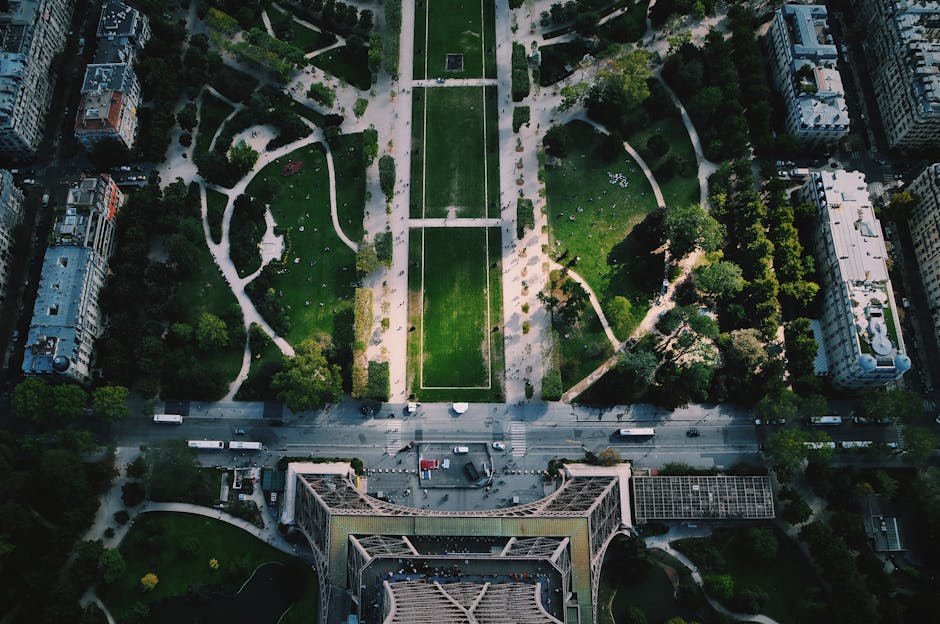
The Future of Data Management: Biotechnology, Real-Time Monitoring, and Streamlined...
June 7, 2023
Read More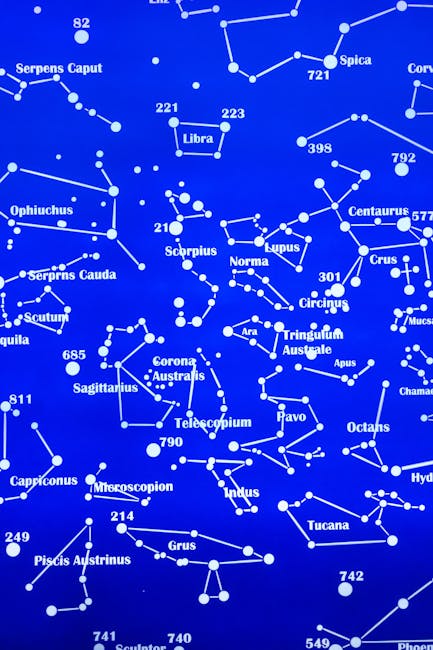
Effortless File Organization: The Power of Nanotechnology and Biotechnology in...
June 30, 2023
Read More
Efficient File Transfer Protocols and Customizable Storage Plans: The Future...
June 13, 2023
Read More
Artificial Intelligence (AI): Shaping Futuristic Societies with Emerging Technologies
August 2, 2023
Read More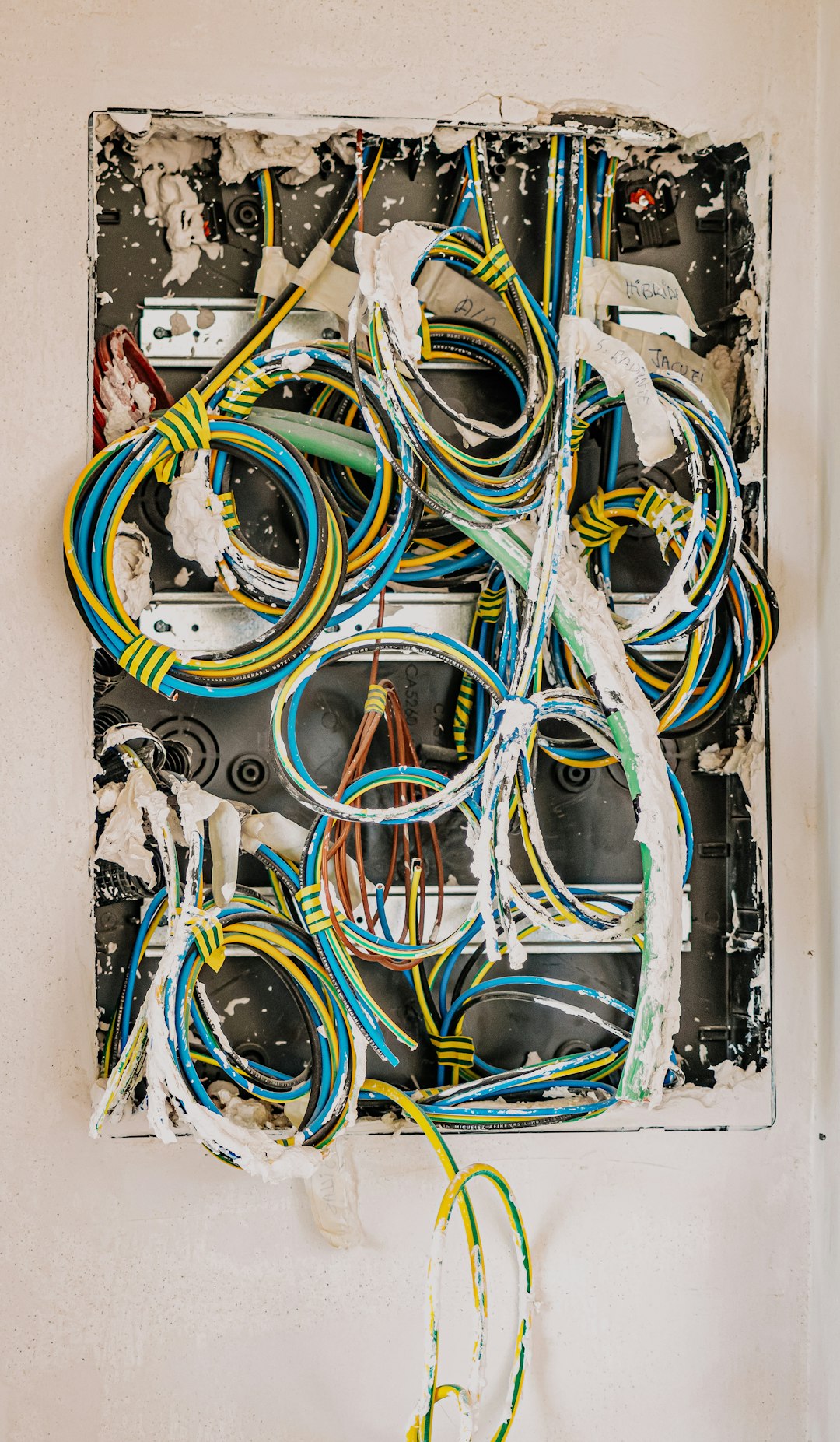
The Future of Data Storage: Combining Nanotechnology, Cloud-Native Applications, and...
June 2, 2023
Read More
Popular
Effective Project Management Software for Remote Work: Ensuring Data Security...
May 11, 2025
Read More
Exploring the Future of File Sharing: Augmented Humans, Cryptocurrency, and...
May 14, 2025
Read More
Latest
Exploring the Future of File Sharing: Augmented Humans, Cryptocurrency, and...
May 14, 2025
Read More
Effective Project Management Software for Remote Work: Ensuring Data Security...
May 11, 2025
Read More
Innovative File Collaboration and Secure Cloud Storage Solutions for Modern...
April 27, 2025
Read More
The Future of Technology: Automation, Cybersecurity, and Collaborative Innovations in...
April 20, 2025
Read More
The Future of Technology: Exploring AI, Biotechnology, and Revolutionary Data...
April 9, 2025
Read More
The Future of Data Management: Exploring Cloud Storage, Voice Assistants,...
April 6, 2025
Read More
The Future of Technology: Exploring Emerging Innovations and Their Impact...
March 30, 2025
Read More
The Future of File Management: Exploring User-Friendly Technologies and Their...
March 26, 2025
Read More


























