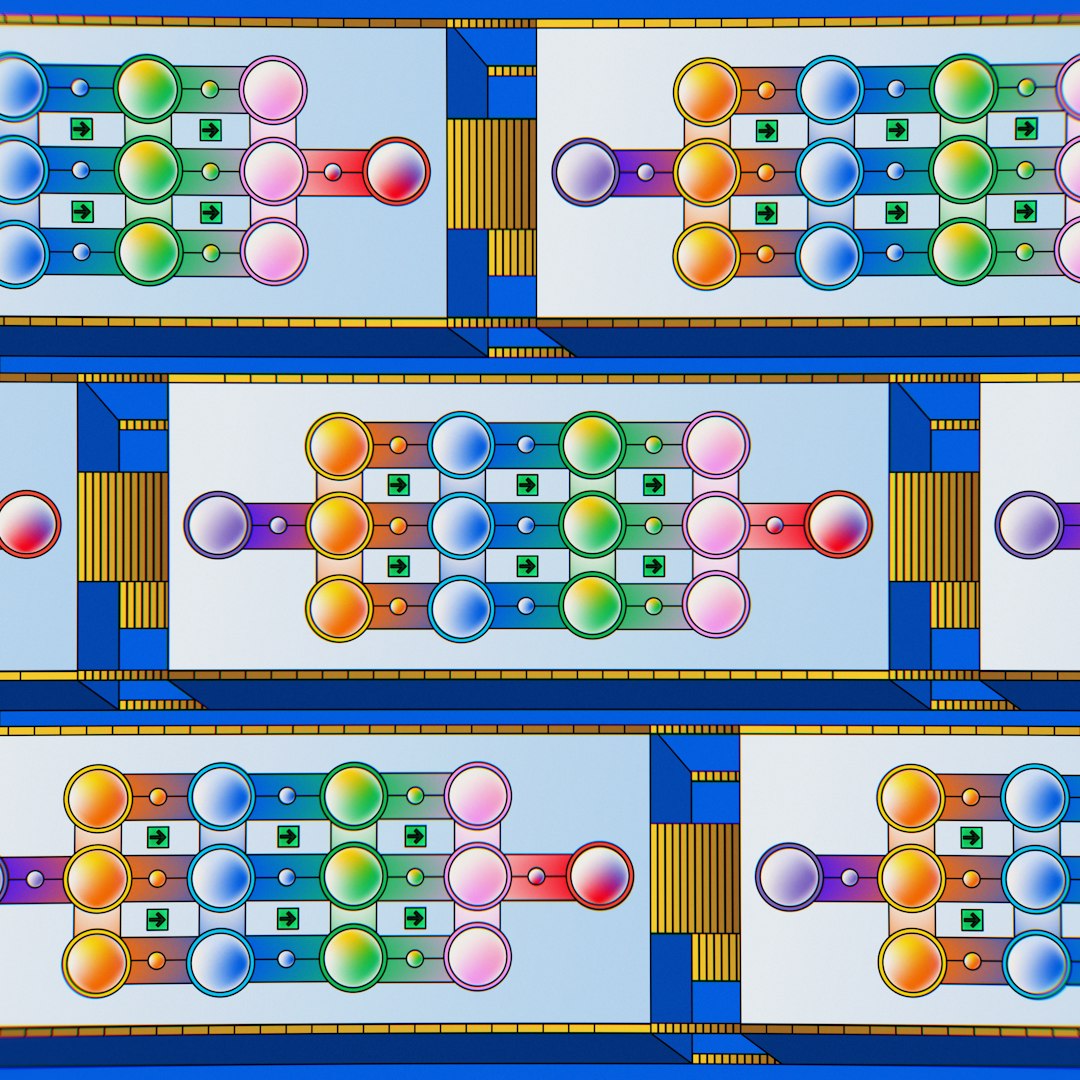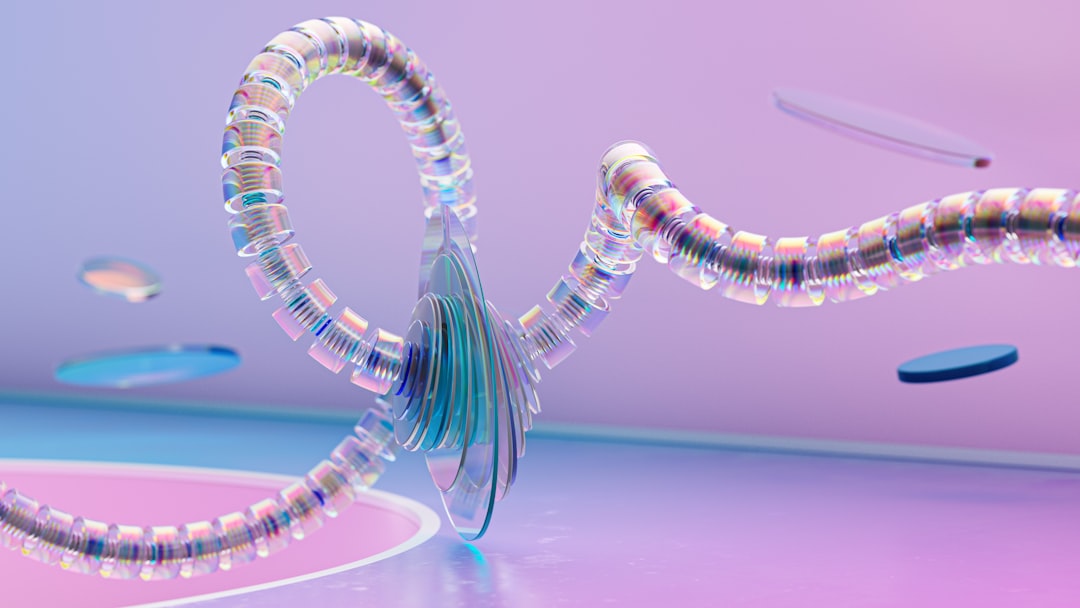Unlock encrypted content
Please enter your SSCE key to initiate on-the-fly decryption.
Decryption key: (Click cancel if you don't have the key)
Copied link to clipboard.
This feature is unavailable for free accounts. Upgrade now and enjoy all Premium benefits.
Go Premium!
This feature is unavailable for free accounts. Upgrade now and enjoy all Premium benefits.
Go Premium!
Please open this page in browser ( Google Chrome or Safari ) to use this feature.
Open In Browser
Cloud Server Preview: All You Need to Know About Cloud Storage and File Sharing
Random related video for this blog.
Copied share link to clipboard.
With the advancement of technology, the human-machine connection has become stronger, and online file storage has become an essential part of our daily lives. Whether you are an individual looking to store personal documents, photos, and videos, or a business in need of secure and reliable data storage, cloud storage offers a wide range of benefits. In this article, we will explore the concept of cloud storage, its advantages, limitations, and the importance of data mirroring across multiple data centers. We will also delve into the world of cloud storage for businesses and the role of advanced driver assistance systems (ADAS) in ensuring data security. So, join us as we dive into the fascinating world of cloud storage and file sharing.
Cloud Storage: A Game-Changer for Data Management
Cloud storage allows users to store their files securely on remote servers and access them from anywhere with an internet connection. This eliminates the need for physical storage devices and provides a convenient and efficient way to manage files. One of the key advantages of cloud storage is its scalability. Whether you need to store a few gigabytes or several terabytes of data, cloud storage can accommodate your needs. Additionally, cloud storage providers often offer flexible pricing plans, allowing users to pay for the storage they actually use. Cloud storage also offers advanced file sharing capabilities. Instead of relying on traditional methods such as email attachments or USB drives, users can simply share a link to a file stored in the cloud. This not only saves time but also ensures that everyone has access to the most up-to-date version of the file. Furthermore, cloud storage providers often offer collaboration features, allowing multiple users to work on the same document simultaneously.Data Mirroring: Ensuring Data Availability and Redundancy
Data mirroring is a crucialaspect of cloud storage. It involves duplicating data across multiple data centers located in different geographic locations. This redundancy ensures that even if one data center goes offline or experiences a failure, the data remains accessible from another location. Data mirroring also plays a vital role in disaster recovery, as it allows for quick and seamless restoration of data in the event of a catastrophic failure. Cloud storage providers employ various techniques to ensure data mirroring. Some providers use synchronous replication, where data is written to multiple data centers simultaneously, ensuring real-time redundancy. Others use asynchronous replication, where data is written to one data center first and then replicated to other data centers at regular intervals. Both approaches have their advantages and trade-offs, and the choice depends on factors such as cost, performance, and data consistency requirements.
The Role of Cloud Storage in Business
Cloud storage offers numerous benefits for businesses of all sizes. One of the key advantages is cost savings. By leveraging cloud storage, businesses can eliminate the need for on-premises storage infrastructure, which can be costly to purchase, maintain, and upgrade. Cloud storage providers often offer flexible pricing plans, allowing businesses to scale their storage needs as they grow. Another advantage of cloud storage for businesses is enhanced collaboration and productivity. With cloud storage, employees can access files from anywhere, enabling remote work and facilitating collaboration between teams located in different locations. Cloud storage also offers version control, ensuring that everyone is working on the latest version of a document. Additionally, cloud storage providers often offer robust security features, such as encryption, access controls, and audit logs, to protect sensitive business data.NAS Limitations and the Need for Cloud Storage
While Network Attached Storage (NAS) devices have been popular for local file storage, they come with their limitations. NAS devices are physically located within a local network, making it difficult to access files remotely. They also require regular maintenance and upgrades, which can be time-consuming and costly. Moreover, NAS devices are vulnerable to physical damage, such as fire or theft, which can result in data loss. Cloud storage overcomes these limitations by providing a secure and reliable solution for file storage and sharing. With cloud storage, files are stored on remote servers, eliminating the risk of physical damage. Cloud storage also offers robust security features, such as encryption and access controls, to protect sensitive data. Furthermore, cloud storage providers often offer mobile apps, allowing users to access files from their smartphones or tablets, regardless of their location.Conclusion
Cloud storage has revolutionized the way we store, access, and share files. Whether you are an individual looking for a convenient way to store personal files or a business in need of secure and scalable data storage, cloud storage offers numerous benefits. From advanced file sharing capabilities to data mirroring for redundancy and disaster recovery, cloud storage provides a reliable and efficient solution for managing your digital assets. So, embrace the power of the cloud and unlock the potential of seamless file storage and sharing.Frequently Asked Questions (FAQs)
Question: How does cloud storage work? Answer:
Cloud storage involves storing files on remote servers and accessing them via an internet connection. The files are typically stored in data centers located in different geographic locations for redundancy and data availability.
Question: Is cloud storage secure? Answer:
Cloud storage providers employ various security measures, such as encryption and access controls, to protect user data. However, it is essential to choose a reputable and trustworthy cloud storage provider and follow best practices for data security.
Question: Can I access cloud storage from my mobile device? Answer:
Yes, most cloud storage providers offer mobile apps that allow users to access their files from smartphones and tablets. This enables convenient file access and sharing on the go.
Case Studies
FileLu
FileLu
FileLu
By Amelia Isabella
Email: [email protected]
Related
Dystopian Futures: Exploring the Potential of Cognitive Computing and Artificial...
June 18, 2023
Read More
User-friendly Interface, Advanced Uploading Tools, and Secure Client Data Sharing:...
June 18, 2023
Read More
Secure File Sharing and Storage: Empowering Alien Civilizations with Advanced...
June 20, 2023
Read More
Efficient File Transfer and Advanced Weaponry: Streamlined Workflows for Secure...
June 18, 2023
Read More
User-Friendly Interface and Compliance-Ready Storage Solutions: A Comprehensive Overview
June 18, 2023
Read More
Popular
The Future of Technology: Exploring Biohacking, Space Tourism, and Digital...
November 23, 2025
Read More
Exploring the Benefits of Cloud Storage and Innovative Technologies in...
November 26, 2025
Read More
The Future of Digital Transformation: Exploring Smart Homes, Efficient File...
November 30, 2025
Read More
Latest
The Future of Digital Transformation: Exploring Smart Homes, Efficient File...
November 30, 2025
Read More
Exploring the Benefits of Cloud Storage and Innovative Technologies in...
November 26, 2025
Read More
The Future of Technology: Exploring Biohacking, Space Tourism, and Digital...
November 23, 2025
Read More
The Future of File Sharing: Streamlined Workflows for Photographers and...
November 19, 2025
Read More
Exploring the Intersection of Technology: From Cybersecurity to Augmented Reality...
November 16, 2025
Read More
The Future of File Management: Embracing Edge Computing and Efficient...
November 12, 2025
Read More
The Future of File Sharing: Exploring User-Friendly Solutions and Data...
November 5, 2025
Read More
The Future of Cloud Storage: How FileLu Empowers Creative Professionals...
November 2, 2025
Read More
The Future of Autonomous Technologies: Innovations in Robotics, File Sharing,...
October 29, 2025
Read More
Emerging Technologies Revolutionizing File Management: From Li-Fi to Robust Collaboration...
October 26, 2025
Read More
Emerging Technologies: Exploring the Impact of File Access Auditing, Genetic...
October 19, 2025
Read More
The Future of Data Storage: Exploring Advanced Encryption, Mobile Integration,...
October 5, 2025
Read More
Exploring the Future of Data Management: Security, Efficiency, and Cognitive...
September 28, 2025
Read More
Revolutionizing Data Management: Innovations in Storage, Security, and Sustainable Technology.
September 24, 2025
Read More