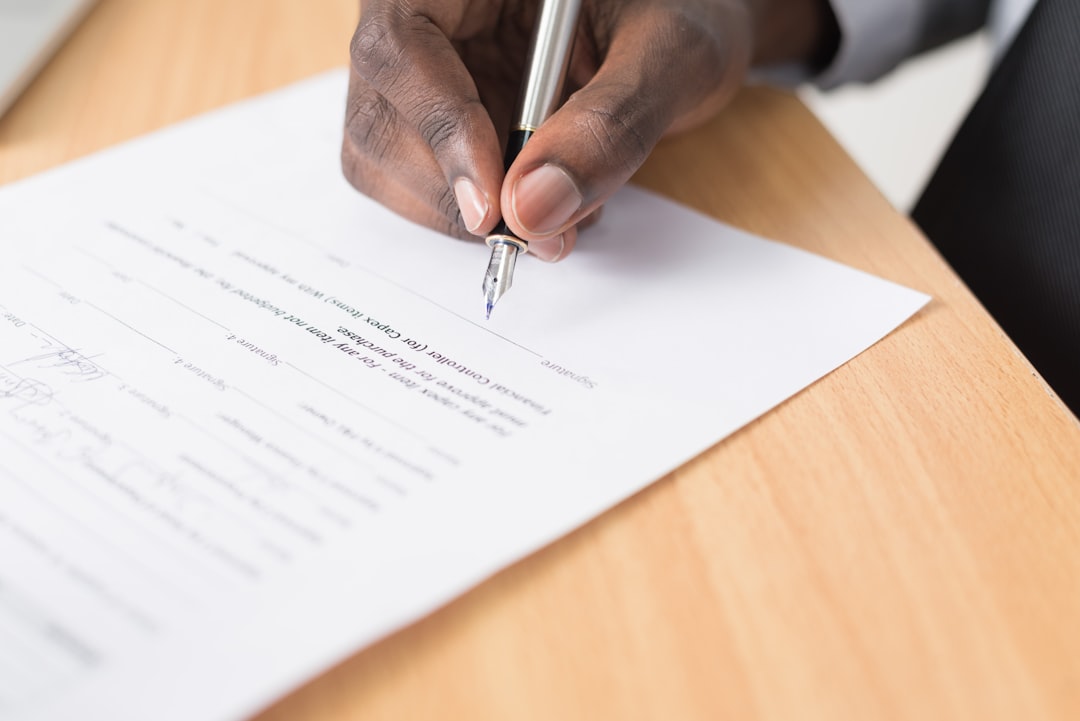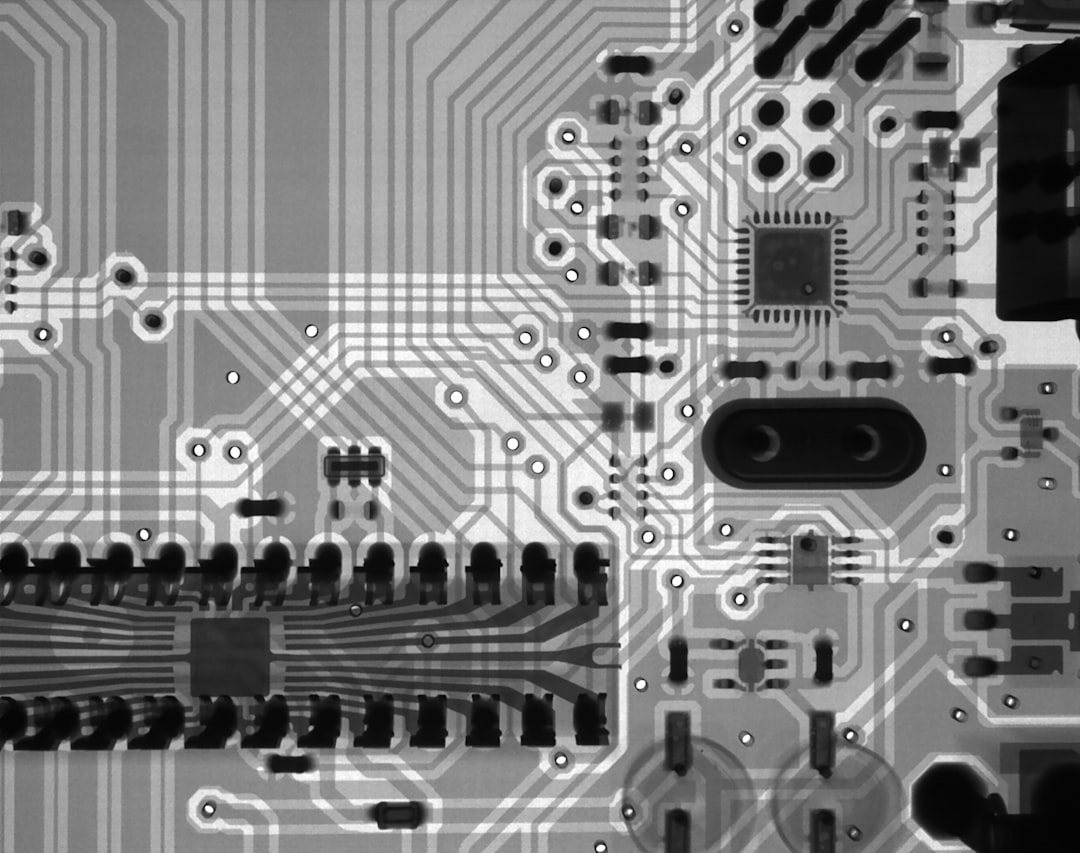Unlock encrypted content
Please enter your SSCE key to initiate on-the-fly decryption.
Decryption key: (Click cancel if you don't have the key)
Copied link to clipboard.
This feature is unavailable for free accounts. Upgrade now and enjoy all Premium benefits.
Go Premium!
This feature is unavailable for free accounts. Upgrade now and enjoy all Premium benefits.
Go Premium!
Please open this page in browser ( Google Chrome or Safari ) to use this feature.
Open In Browser
Intuitive File Collaboration Interfaces: Enhancing Productivity and Efficiency in the Digital Era
Random related video for this blog.
Copied share link to clipboard.
With the ever-increasing need for seamless communication and efficient teamwork, intuitive file collaboration interfaces have emerged as a game-changer. These interfaces empower users to effortlessly share, edit, and manage files, ensuring enhanced productivity and streamlined workflows. In this article, we will explore the significance of intuitive file collaboration interfaces and their impact on various domains.
Efficient File Permissions: Securing Data and Streamlining Workflows
One of the key features of intuitive file collaboration interfaces is the ability to assign file permissions. These permissions enable users to control who can view, edit, or delete specific files or folders. By implementing granular file permissions, organizations can safeguard sensitive data and ensure that only authorized individuals have access to confidential information. For example, a company's HR department can restrict access to employee records, ensuring that only HR personnel can view or edit these files. Moreover, file permissions streamline workflows by eliminating unnecessary back-and-forth communication. Instead of constantly seeking approval or waiting for access to certain files, team members can work independently and collaboratively in real-time. This not only saves valuable time but also enhances productivity and fosters a more efficient work environment.Wearable Technology: Revolutionizing File Collaboration on the Go
With the rise of wearable technology, file collaboration has become even more accessible and convenient. Wearable devices such as smartwatches and augmented reality glasses offer users the ability to access, edit, and share files without the need for traditional devices like laptops or smartphones. This seamless integration of wearable technology with intuitive file collaboration interfaces empowers professionals to collaborate on the go, regardless of their location or the device they are using. For instance, imagine a sales representative attending a conference. With the help of a smartwatch, they can quickly access important sales data, presentations, or product brochures, enabling them to have informed conversationswith potential clients. This real-time access to files and information ensures that professionals can stay productive and make informed decisions even when they are away from their desks.
Robust Downloading Tools: Enhancing Efficiency and Accessibility
Intuitive file collaboration interfaces offer robust downloading tools that enhance efficiency and accessibility. These tools allow users to download files and folders in various formats, ensuring compatibility across different devices and software applications. Additionally, advanced downloading features such as batch downloading and download scheduling enable users to save time and automate repetitive tasks. For instance, a marketing team working on a campaign can utilize batch downloading to quickly gather all the necessary assets, such as images, videos, and design files, in a single click. This eliminates the need to individually download each file, saving valuable time and allowing team members to focus on more important tasks. Furthermore, download scheduling allows users to set specific times for large file downloads, ensuring uninterrupted workflows and optimal network utilization.Files and Folders Management: Streamlining Organization and Collaboration
Efficient files and folders management is crucial for streamlined organization and collaboration. Intuitive file collaboration interfaces offer a wide range of features to ensure seamless management of files and folders. Users can create folders, subfolders, and nested hierarchies to categorize files based on projects, departments, or any other classification system. This simplifies the organization of files, making it easy to locate specific documents quickly. Furthermore, these interfaces often provide advanced search functionalities, allowing users to search for files based on keywords, metadata, or specific criteria. This eliminates the need to manually browse through numerous folders, saving time and ensuring efficient information retrieval. Additionally, users can add tags, comments, and annotations to files, facilitating collaboration and providing context to the shared information.Instant File Synchronization: Real-time Collaboration and Data Integrity
Instant file synchronization is a key feature of intuitive file collaboration interfaces that ensures real-time collaboration and data integrity. When multiple users are working on the same file simultaneously, instant synchronization ensures that all changes are immediately reflected across all devices and users. This eliminates the risk of version conflicts and allows team members to collaborate seamlessly, regardless of their physical location. For example, a team of graphic designers can work on a project simultaneously, making edits and revisions in real-time. With instant file synchronization, each designer can see the changes made by others instantaneously, enabling effective collaboration and reducing the need for manual file merging. This real-time synchronization not only saves time but also ensures that everyone is working with the most up-to-date version of the file.Artificial Intelligence (AI): Empowering Intelligent File Collaboration
Artificial Intelligence (AI) has revolutionized various industries, and file collaboration is no exception. Intuitive file collaboration interfaces leverage AI algorithms to enhance productivity, automate repetitive tasks, and provide intelligent insights. For instance, AI-powered file collaboration interfaces can automatically suggest relevant files based on user preferences, search history, or metadata. Moreover, AI algorithms can analyze user behavior and patterns to predict future file collaboration needs. This proactive approach enables the interface to suggest potential collaborators, recommend file permissions, or even automate file organization based on user preferences. By leveraging AI, file collaboration interfaces become more personalized, efficient, and intelligent, ultimately enhancing user experience and productivity.Data Sovereignty: Ensuring Control and Compliance
In an era where data privacy and security are paramount, data sovereignty options offered by intuitive file collaboration interfaces have gained immense significance. Data sovereignty refers to the legal and technical ability of organizations or individuals to control where their data is stored and processed. With data sovereignty options, users can choose to store their files in specific regions or countries, ensuring compliance with local laws and regulations. For example, organizations operating in the European Union (EU) can opt for data sovereignty options that ensure their files are stored within the EU to comply with the General Data Protection Regulation (GDPR). Similarly, organizations in other regions can choose data centers that align with their respective data privacy laws. This level of control and compliance ensures that sensitive data remains secure and protected, mitigating the risk of unauthorized access or data breaches.Conclusion
Intuitive file collaboration interfaces have revolutionized the way we share, edit, and manage files. With features like efficient file permissions, seamless wearable technology integration, robust downloading tools, streamlined files and folders management, instant file synchronization, AI-powered intelligence, and data sovereignty options, these interfaces have become essential tools for individuals and organizations alike. By leveraging the power of these interfaces, users can enhance productivity, streamline workflows, and ensure the security and integrity of their files. Embrace the future of file collaboration with intuitive interfaces and unlock a world of possibilities.Frequently Asked Questions (FAQs)
Question: How do intuitive file collaboration interfaces enhance productivity? Answer:
Intuitive file collaboration interfaces enhance productivity by providing features such as efficient file permissions, seamless wearable technology integration, robust downloading tools, streamlined files and folders management, instant file synchronization, AI-powered intelligence, and data sovereignty options. These features streamline workflows, improve accessibility, and ensure data security, ultimately enhancing productivity.
Question: How can wearable technology revolutionize file collaboration? Answer:
Wearable technology enables users to access, edit, and share files on the go, without the need for traditional devices like laptops or smartphones. This seamless integration of wearable devices with intuitive file collaboration interfaces empowers professionals to collaborate regardless of their location or the device they are using, revolutionizing the way file collaboration is done.
Question: What are data sovereignty options and why are they important? Answer:
Data sovereignty options allow users to choose where their files are stored and processed, ensuring compliance with local data privacy laws and regulations. This level of control is essential for organizations that need to adhere to specific data privacy requirements, such as the GDPR in the EU, and helps prevent unauthorized access and data breaches.
Case Studies 1. Company XYZ: How Intuitive File Collaboration Interfaces Transformed Their Workflows 2. The Power of Wearable Technology in File Collaboration: A Case Study 3. Data Sovereignty Options: A Case Study in Ensuring Compliance and Security
By Amelia Isabella
Email: [email protected]
Related
Popular
Exploring the Benefits of Cloud Storage and Innovative Technologies in...
November 26, 2025
Read More
The Future of Digital Transformation: Exploring Smart Homes, Efficient File...
November 30, 2025
Read More
Latest
The Future of Digital Transformation: Exploring Smart Homes, Efficient File...
November 30, 2025
Read More
Exploring the Benefits of Cloud Storage and Innovative Technologies in...
November 26, 2025
Read More
The Future of Technology: Exploring Biohacking, Space Tourism, and Digital...
November 23, 2025
Read More
The Future of File Sharing: Streamlined Workflows for Photographers and...
November 19, 2025
Read More
Exploring the Intersection of Technology: From Cybersecurity to Augmented Reality...
November 16, 2025
Read More
The Future of File Management: Embracing Edge Computing and Efficient...
November 12, 2025
Read More
The Future of File Sharing: Exploring User-Friendly Solutions and Data...
November 5, 2025
Read More
The Future of Cloud Storage: How FileLu Empowers Creative Professionals...
November 2, 2025
Read More
The Future of Autonomous Technologies: Innovations in Robotics, File Sharing,...
October 29, 2025
Read More
Emerging Technologies Revolutionizing File Management: From Li-Fi to Robust Collaboration...
October 26, 2025
Read More
Emerging Technologies: Exploring the Impact of File Access Auditing, Genetic...
October 19, 2025
Read More
The Future of Data Storage: Exploring Advanced Encryption, Mobile Integration,...
October 5, 2025
Read More
Exploring the Future of Data Management: Security, Efficiency, and Cognitive...
September 28, 2025
Read More
Revolutionizing Data Management: Innovations in Storage, Security, and Sustainable Technology.
September 24, 2025
Read More