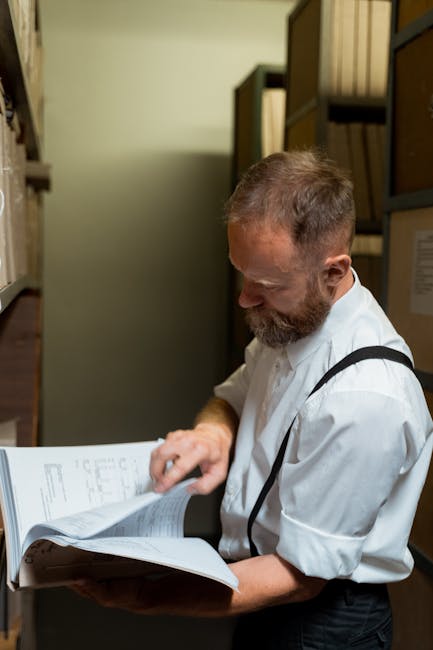Unlock encrypted content
Please enter your SSCE key to initiate on-the-fly decryption.
Decryption key: (Click cancel if you don't have the key)
Copied link to clipboard.
This feature is unavailable for free accounts. Upgrade now and enjoy all Premium benefits.
Go Premium!
This feature is unavailable for free accounts. Upgrade now and enjoy all Premium benefits.
Go Premium!
Please open this page in browser ( Google Chrome or Safari ) to use this feature.
Open In Browser
Voice Assistants, File Encryption, and Efficient Data Transfer: Enhancing Internet Security and Human-Machine Interface
Random related video for this blog.
Copied share link to clipboard.
With the ability to understand and respond to human voice commands, these intelligent assistants have become an integral part of our daily lives. However, as technology advances, so does the need for enhanced security and efficient data transfer. In this article, we will explore the importance of file encryption, file streaming, and internet security in the context of voice assistants and human-machine interface.
File Encryption: Safeguarding Your Data
File encryption plays a crucial role in protecting sensitive information from unauthorized access. When it comes to voice assistants, file encryption ensures that any data transmitted between the user and the assistant remains secure. By encrypting files, information is transformed into an unreadable format, which can only be decrypted with the appropriate encryption key. This provides an additional layer of security, particularly when dealing with personal or confidential data. For example, when using a voice assistant to send an email containing sensitive information, file encryption ensures that the contents of the email are encrypted before being transmitted over the internet. This means that even if someone intercepts the data, they won't be able to decipher its contents without the encryption key. This is especially important when using voice assistants for tasks such as online banking, where financial information needs to be kept secure.File Streaming: Seamless Access to Your Media
File streaming is another essential feature that enhances the human-machine interface. With file streaming, users can access their media files, such as music or videos, in real-time without having to download them onto their devices. This is particularly useful when using voice assistants to play music or watch videos, as it eliminates the need for large file downloads and saves storage space. Imagine asking your voice assistant to play your favorite song. With file streaming, the assistant can access the song froma cloud storage service and stream it directly to your device, providing instant playback. This not only improves the user experience but also enables efficient data transfer, as only the necessary portions of the file are streamed, reducing bandwidth usage.
Internet Security: Protecting Against Cyber Threats
In an increasingly interconnected world, internet security has become a top priority. Voice assistants, with their ability to connect to the internet and access various services, need robust security measures to protect against cyber threats. This includes ensuring secure connections, implementing strong authentication methods, and regularly updating security protocols. For instance, voice assistants can utilize secure protocols like HTTPS to establish encrypted connections with online services. This prevents eavesdropping and data tampering, providing users with peace of mind when accessing sensitive information or performing online transactions. Additionally, voice assistants can employ multi-factor authentication, requiring users to provide additional verification, such as a fingerprint or voice recognition, to access certain features or services.Zip Entire Folder: Streamlining File Transfer
Efficient file transfer is crucial when using voice assistants for tasks such as sharing files or backing up data. One feature that enhances file transfer efficiency is the ability to zip entire folders. Zipping a folder compresses its contents into a single file, reducing file size and enabling faster transfer speeds. This is particularly useful when sharing multiple files or folders, as it simplifies the process and saves time. For example, if you need to share a collection of documents with a colleague, you can simply ask your voice assistant to zip the entire folder and send it via email or a file transfer service. This not only streamlines the transfer process but also reduces the overall file size, making it easier to send and receive files quickly.Files and Folders Management: Organizing Your Digital Life
Efficient management of files and folders is essential for maintaining an organized digital life. Voice assistants can assist in this regard by providing seamless file and folder management capabilities. Users can easily create, rename, move, or delete files and folders using voice commands, eliminating the need for manual organization. For instance, if you have a cluttered photo folder, you can ask your voice assistant to create subfolders based on specific criteria, such as date or location. This automatically organizes your photos, making it easier to find and access them later. Additionally, voice assistants can help locate specific files or folders by searching based on keywords or metadata, further enhancing the efficiency of file management.Conclusion
Voice assistants have transformed the way we interact with technology, offering convenience and efficiency. However, it is crucial to prioritize internet security and efficient data transfer when utilizing these intelligent assistants. Features such as file encryption, file streaming, and efficient file transfer not only enhance the human-machine interface but also safeguard sensitive information and streamline tasks. By leveraging these capabilities, users can enjoy a seamless and secure digital experience.Frequently Asked Questions (FAQs) Question: How does file encryption work?
Answer:
File encryption involves transforming data into an unreadable format using encryption algorithms. This ensures that only authorized parties with the appropriate encryption key can decrypt and access the data. Question: Can voice assistants stream videos from online platforms?
Answer:
Yes, voice assistants can stream videos from online platforms. By connecting to supported video sharing sites, voice assistants can play videos directly without the need for downloading them onto the user's device. Question: How does zipping entire folders facilitate file transfer?
Answer:
When you zip an entire folder, its contents are compressed into a single file. This reduces the overall file size, making it easier and faster to transfer files, especially when sharing multiple files or folders. Question: Can voice assistants help with organizing files and folders?
Answer:
Yes, voice assistants can assist with organizing files and folders. Users can create, rename, move, or delete files and folders using voice commands, simplifying the file management process.
Case Studies: 1. Company X, a multinational corporation, implemented file encryption for their voice assistant-enabled devices. This ensured that sensitive company data transmitted through the assistants remained secure, protecting it from potential threats or unauthorized access. 2. User Y, a freelance photographer, utilized file streaming capabilities offered by voice assistants to access and showcase their portfolio during client meetings. This eliminated the need to carry physical storage devices and provided a seamless and efficient way to present their work. 3. Organization Z, a healthcare provider, utilized voice assistants with file transfer acceleration features to securely share patient records between different departments. This streamlined the transfer process, enabling faster access to critical information while maintaining data integrity and security.
By Amelia Isabella.
Email: [email protected]
Related
Internet of Medical Things (IoMT): Revolutionizing Healthcare with Advanced File...
June 28, 2023
Read More
Streamlined File Sharing Workflows: Enhancing Efficiency and Security in Cloud...
June 28, 2023
Read More
Exoplanets and Habitable Worlds: Exploring the Possibilities of Life Beyond...
June 29, 2023
Read More
Nanotechnology: Transforming Futuristic Societies with Advanced Technologies
June 29, 2023
Read More
Popular
Exploring the Intersection of Technology: From Cybersecurity to Augmented Reality...
November 16, 2025
Read More
The Future of Technology: Exploring Biohacking, Space Tourism, and Digital...
November 23, 2025
Read More
The Future of File Sharing: Streamlined Workflows for Photographers and...
November 19, 2025
Read More
Exploring the Benefits of Cloud Storage and Innovative Technologies in...
November 26, 2025
Read More
The Future of Digital Transformation: Exploring Smart Homes, Efficient File...
November 30, 2025
Read More
Latest
The Future of Digital Transformation: Exploring Smart Homes, Efficient File...
November 30, 2025
Read More
Exploring the Benefits of Cloud Storage and Innovative Technologies in...
November 26, 2025
Read More
The Future of Technology: Exploring Biohacking, Space Tourism, and Digital...
November 23, 2025
Read More
The Future of File Sharing: Streamlined Workflows for Photographers and...
November 19, 2025
Read More
Exploring the Intersection of Technology: From Cybersecurity to Augmented Reality...
November 16, 2025
Read More
The Future of File Management: Embracing Edge Computing and Efficient...
November 12, 2025
Read More
The Future of File Sharing: Exploring User-Friendly Solutions and Data...
November 5, 2025
Read More
The Future of Cloud Storage: How FileLu Empowers Creative Professionals...
November 2, 2025
Read More
The Future of Autonomous Technologies: Innovations in Robotics, File Sharing,...
October 29, 2025
Read More
Emerging Technologies Revolutionizing File Management: From Li-Fi to Robust Collaboration...
October 26, 2025
Read More
Emerging Technologies: Exploring the Impact of File Access Auditing, Genetic...
October 19, 2025
Read More
The Future of Data Storage: Exploring Advanced Encryption, Mobile Integration,...
October 5, 2025
Read More
Exploring the Future of Data Management: Security, Efficiency, and Cognitive...
September 28, 2025
Read More
Revolutionizing Data Management: Innovations in Storage, Security, and Sustainable Technology.
September 24, 2025
Read More