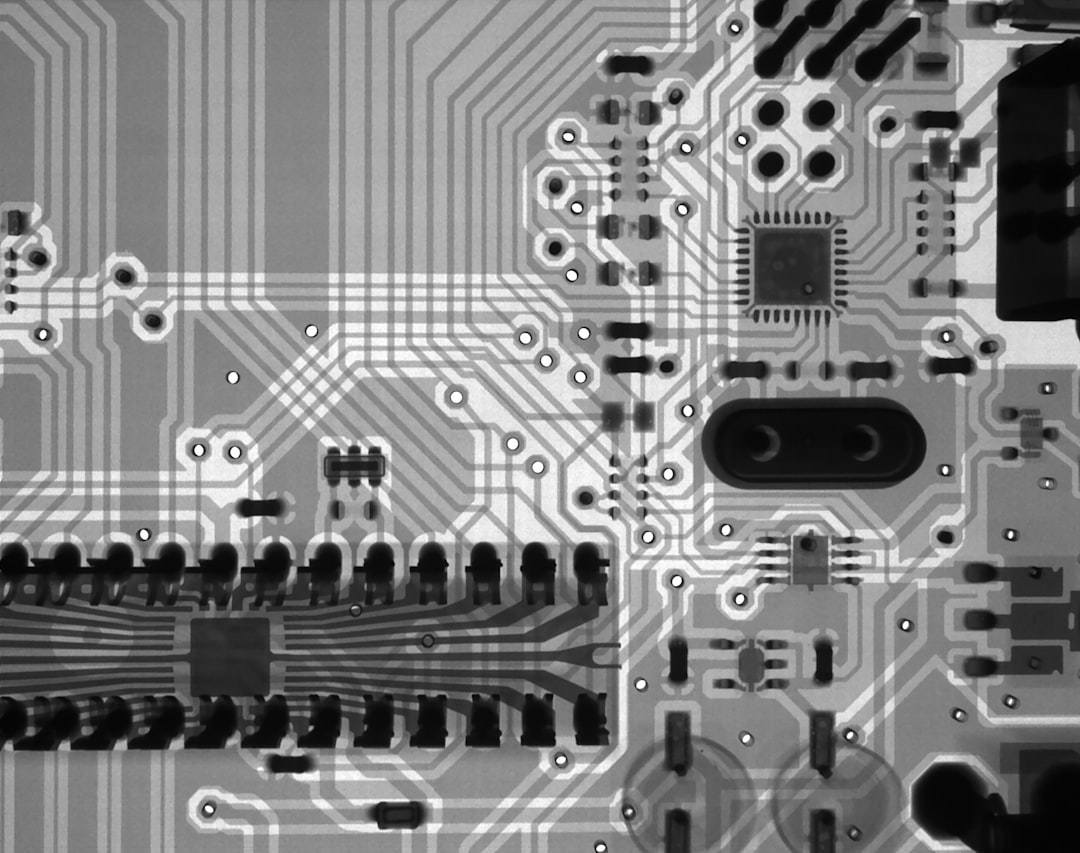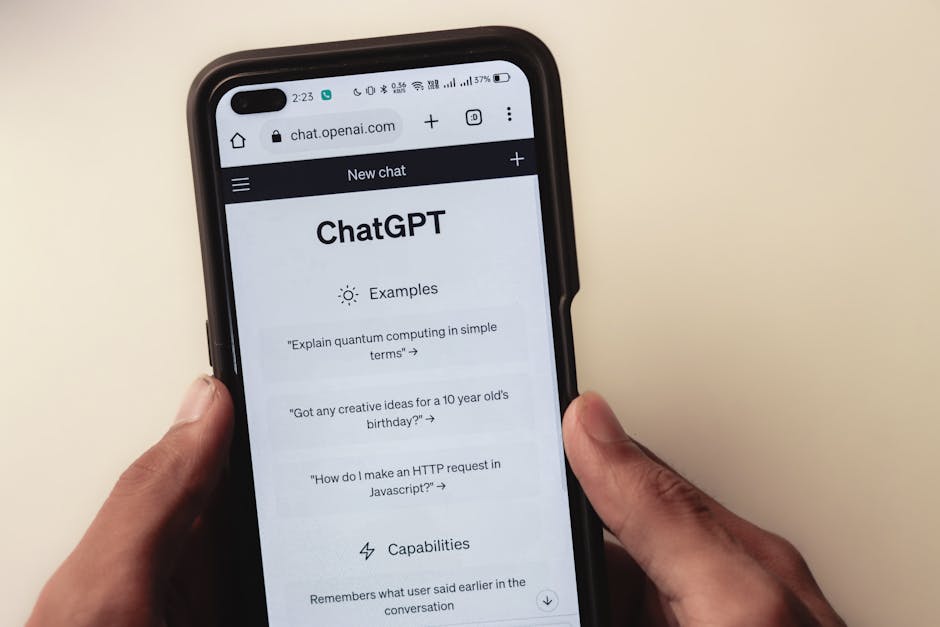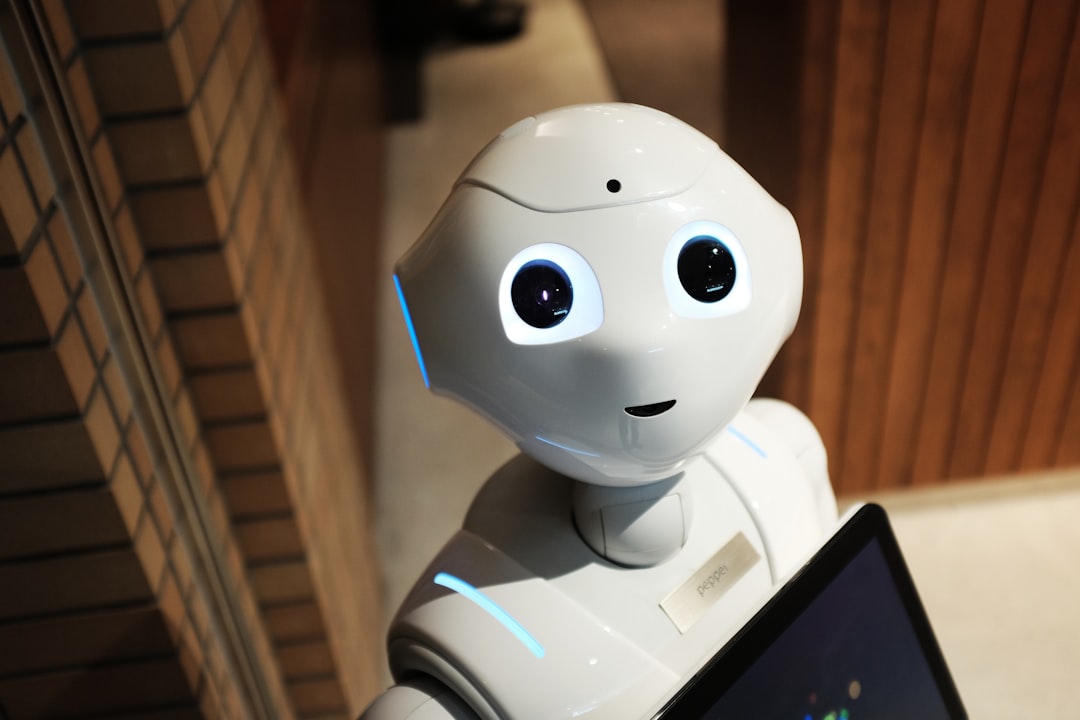Unlock encrypted content
Please enter your SSCE key to initiate on-the-fly decryption.
Decryption key: (Click cancel if you don't have the key)
Copied link to clipboard.
This feature is unavailable for free accounts. Upgrade now and enjoy all Premium benefits.
Go Premium!
This feature is unavailable for free accounts. Upgrade now and enjoy all Premium benefits.
Go Premium!
Please open this page in browser ( Google Chrome or Safari ) to use this feature.
Open In Browser
Data Migration: How to Transfer Your Files to the Cloud with FileLu.
Random related video for this blog.
Copied share link to clipboard.
Introduction
Data migration is a critical process of moving data from one storage location to another. In today's digital world, cloud storage has become an essential tool for photographers, businesses, and individuals who want to store and access their files from anywhere. Cloud storage providers offer various features, including file accessibility, online backup, and file sharing. In this article, we will explore the benefits of using FileLu as your online cloud storage provider and how to migrate your data to the cloud.
What is FileLu?
FileLu is an online cloud storage provider that offers secure, reliable, and affordable cloud storage solutions. With FileLu, you can store, share, and access your files from anywhere in the world. FileLu offers various features, including file accessibility, file backup, and file sharing. FileLu also provides encryption file sharing, which ensures that your files are secure and protected.
Why use FileLu for Cloud Storage?
FileLu offers several benefits that make it an excellent choice for cloud storage. Here are some of the reasons why you should use FileLu:
Secure Storage
FileLu uses state-of-the-art encryption technology to ensure that your files are secure and protected. With FileLu, you can be confident that your data is safe from hackers and cybercriminals.
Reliable Backup
FileLu offers automatic backups, ensuring that your files are always up-to-date. With FileLu, you don't have to worry about losing your files due to hardware failure or other issues.
Easy File Accessibility
FileLu allows you to access your files from anywhere in the world, using any device. Whether you're using a desktop computer, laptop, or mobile device, you can easily access your files with FileLu.
Flexible Storage Plans
FileLu offers flexible storage plans that can be customized to meet your specific needs. Whether you need a small amount of storage or a large amount, FileLu has a plan that will work for you. FileLu offers premium plans ranging from 256 GB to 500 TB at prices as low as $2.50 per month, and free plans from 10 GB to 250 GB.
How to Migrate Your Data to FileLu
Migrating your data to FileLu is a straightforward process. Here are the steps to follow:
Step 1: Zip Entire Folder
Before you upload your files to FileLu, it's a good idea to compress them into a single file. This will make the upload process faster and more efficient. To zip an entire folder, right-click on the folder and select "Send to" and then "Compressed (zipped) folder."
Step 2: Sign up for FileLu
If you haven't already signed up for FileLu, you'll need to do so before you can upload your files. Go to https://filelu.com and sign up for an account. Once you've signed up, you'll be taken to your dashboard.
Step 3: Upload Your Files
To upload your files to FileLu, click on the "Upload" button on your dashboard. Select the zipped folder that you created in step 1 and click "Upload." Depending on the size of your files, the upload process may take some time.
Step 4: Access Your Files
Once your files have been uploaded to FileLu, you can access them from anywhere in the world using any device. Simply log in to your FileLu account, and you'll be able to access your files.
Conclusion
Data migration is an essential process for anyone who wants to store and access their files from anywhere in the world. With FileLu, you can enjoy the benefits of secure, reliable, and affordable cloud storage. FileLu offers various features, including file accessibility, online backup, and file sharing. Migrating your data to FileLu is a straightforward process that can be completed in just a few steps. Whether you're a photographer, business owner, or individual, FileLu has a plan that will work for you. Sign up for FileLu today and start enjoying the benefits of cloud storage.
File Transfer, FTP Backup, Upload Video, Auto Camera Upload, Cloud Storage, Online Backup, Encryption File Sharing, Large Files Transfer, Upload Files, Share File, Photo Upload, Video Sharing Site, Free File Upload
Author: Amelia Isabella
Cloud Storage Specialist and Technology Writer
Email: [email protected]
Related
Artificial Intelligence (AI): Shaping Futuristic Societies with Emerging Technologies
August 2, 2023
Read More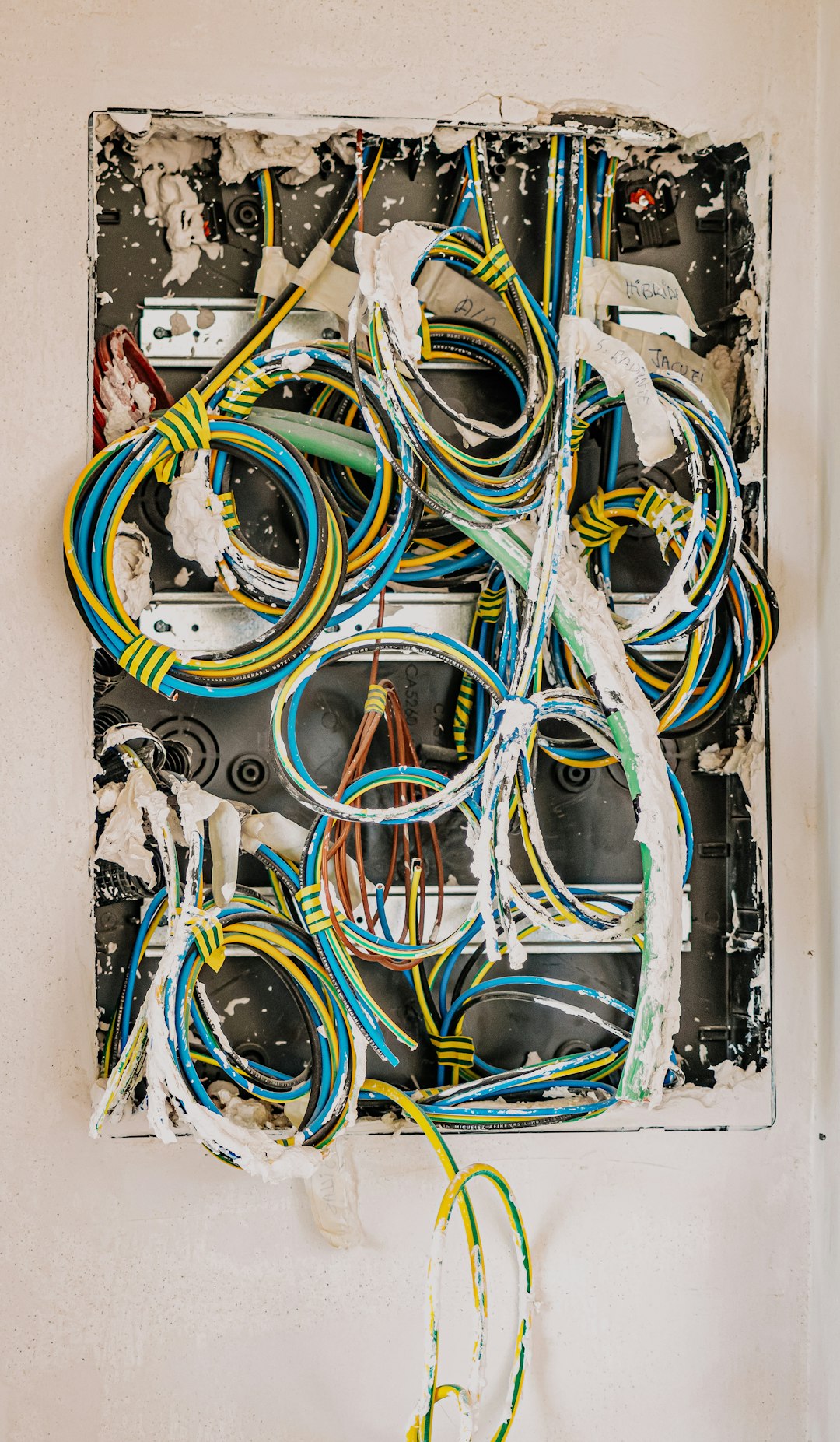
Introducing FileLu: The Future of File Collaboration and Brain-Computer Interface
August 2, 2023
Read More
Efficient Backup and Recovery Processes: Ensuring Data Security and Accessibility
August 2, 2023
Read More
Advanced Weaponry, Online File Storage, and Advanced Encryption Algorithms: The...
August 2, 2023
Read More
Data Mirroring Across Multiple Data Centers: Ensuring Data Redundancy and...
August 2, 2023
Read More
Human-Machine Connection: Revolutionizing the Future with Advanced File Management and...
August 2, 2023
Read More
Popular
The Future of Digital Transformation: Exploring Smart Homes, Efficient File...
November 30, 2025
Read More
Latest
The Future of Digital Transformation: Exploring Smart Homes, Efficient File...
November 30, 2025
Read More
Exploring the Benefits of Cloud Storage and Innovative Technologies in...
November 26, 2025
Read More
The Future of Technology: Exploring Biohacking, Space Tourism, and Digital...
November 23, 2025
Read More
The Future of File Sharing: Streamlined Workflows for Photographers and...
November 19, 2025
Read More
Exploring the Intersection of Technology: From Cybersecurity to Augmented Reality...
November 16, 2025
Read More
The Future of File Management: Embracing Edge Computing and Efficient...
November 12, 2025
Read More
The Future of File Sharing: Exploring User-Friendly Solutions and Data...
November 5, 2025
Read More
The Future of Cloud Storage: How FileLu Empowers Creative Professionals...
November 2, 2025
Read More
The Future of Autonomous Technologies: Innovations in Robotics, File Sharing,...
October 29, 2025
Read More
Emerging Technologies Revolutionizing File Management: From Li-Fi to Robust Collaboration...
October 26, 2025
Read More
Emerging Technologies: Exploring the Impact of File Access Auditing, Genetic...
October 19, 2025
Read More
The Future of Data Storage: Exploring Advanced Encryption, Mobile Integration,...
October 5, 2025
Read More
Exploring the Future of Data Management: Security, Efficiency, and Cognitive...
September 28, 2025
Read More
Revolutionizing Data Management: Innovations in Storage, Security, and Sustainable Technology.
September 24, 2025
Read More