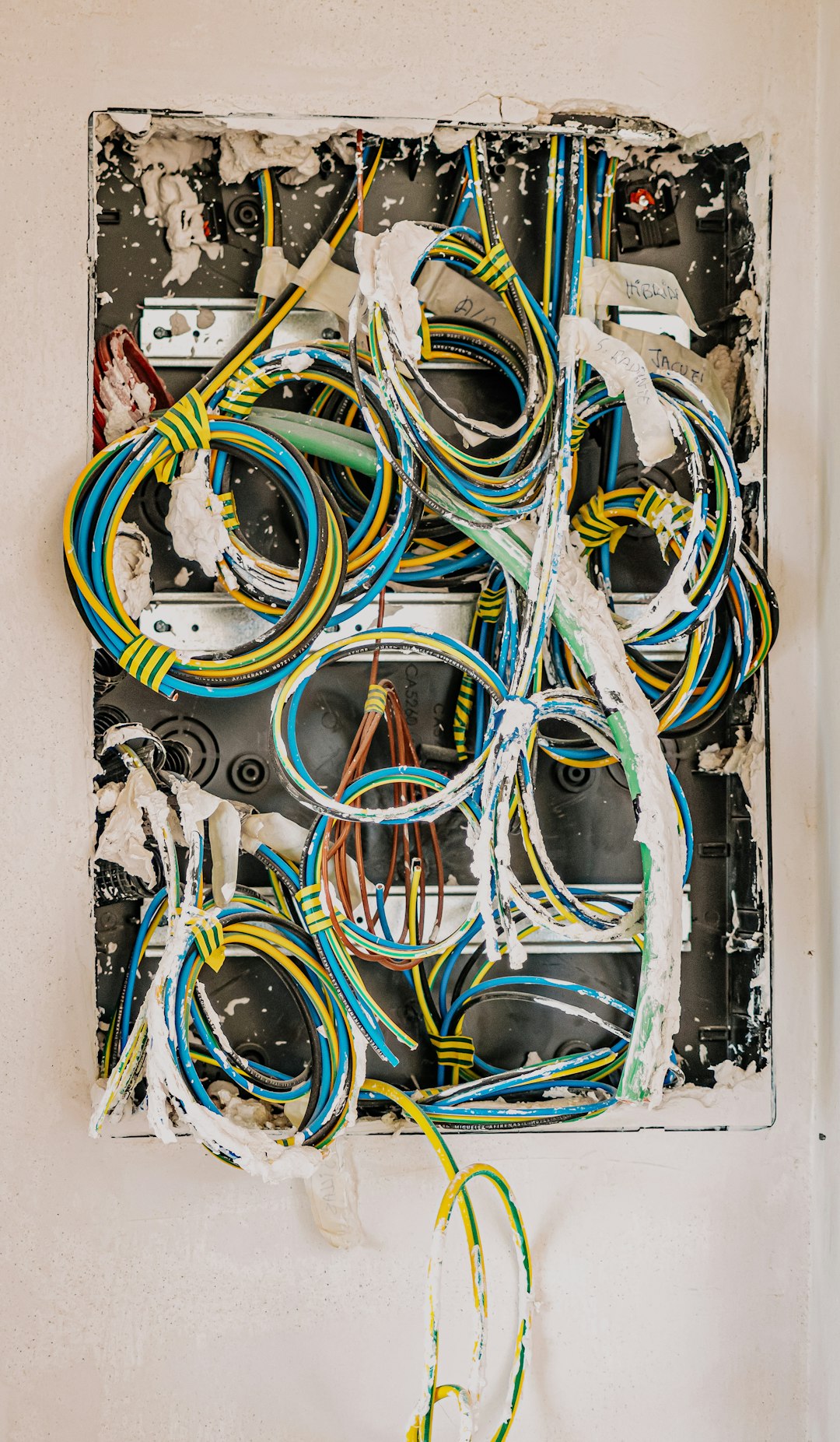Unlock encrypted content
Please enter your SSCE key to initiate on-the-fly decryption.
Decryption key: (Click cancel if you don't have the key)
Copied link to clipboard.
This feature is unavailable for free accounts. Upgrade now and enjoy all Premium benefits.
Go Premium!
This feature is unavailable for free accounts. Upgrade now and enjoy all Premium benefits.
Go Premium!
Please open this page in browser ( Google Chrome or Safari ) to use this feature.
Open In Browser
Efficient File Sharing, Robust Version Management, and Intuitive Collaboration Interfaces.
Random related video for this blog.
Copied share link to clipboard.
In today's fast-paced world, businesses and individuals alike need to share and collaborate on files quickly and efficiently. With the advent of cloud storage, file sharing has become easier than ever before. However, with so many options available, it can be challenging to decide which service to use. In this article, we will explore the features of FileLu, a cloud storage provider that offers efficient file sharing, robust file version management, and intuitive file collaboration interfaces.
Efficient File Sharing
File Transfer Made Easy
FileLu's file transfer service allows users to upload and share files with ease. With no file size limits, users can send large files without any hassle. The service also offers fast upload and download speeds, ensuring that files are transferred quickly and efficiently. Additionally, users can share files with anyone, regardless of whether they have a FileLu account or not.
FTP Backup for Secure Storage
FileLu's FTP backup service provides users with a secure way to store their files. FTP backup allows users to upload their files to a remote server, ensuring that their data is safe and secure. The service also offers automatic backups, ensuring that files are always up to date. Additionally, users can access their files from anywhere, making it easy to work on the go.
Robust File Version Management
Version Control for Easy Access
FileLu's version control system allows users to keep track of changes made to their files. With version control, users can access previous versions of their files, making it easy to revert to an earlier version if necessary. Additionally, users can collaborate on files without worrying about overwriting each other's work.
Preview All Files with Ease
FileLu's preview feature allows users to view all of their files in one place. Users can preview photos, videos, spreadsheets, and documents without having to download them first. This feature makes it easy to find the file you need quickly, without having to waste time downloading and opening each file individually.
Intuitive File Collaboration Interfaces
Collaborate with Ease
FileLu's collaboration interface makes it easy to work on files with others. Users can share files with anyone, regardless of whether they have a FileLu account or not. Additionally, users can set permissions for each file, ensuring that only authorized users can make changes.
Auto Camera Upload for Quick Sharing
FileLu's auto camera upload feature allows users to share photos and videos instantly. With this feature, users can set their camera to automatically upload photos and videos to FileLu, making it easy to share them with others. Additionally, users can access their photos and videos from anywhere, making it easy to work on the go.
Data Migration
Seamless Data Migration
FileLu's data migration service makes it easy to move your files from one service to another. With this service, users can transfer their files from any cloud storage provider to FileLu quickly and easily. Additionally, users can choose to encrypt their files during the transfer process, ensuring that their data is safe and secure.
In conclusion, FileLu offers efficient file sharing, robust file version management, and intuitive file collaboration interfaces. With features like FTP backup, auto camera upload, and data migration, FileLu is a great choice for businesses and individuals who need to share and collaborate on files quickly and efficiently. With premium plans ranging from 256 GB to 500 TB at a price as low as $2.50 per month, and free plans from 10 GB to 250 GB, FileLu is an affordable and reliable cloud storage provider. Try FileLu today and see how it can help you work smarter, not harder.
By Amelia Isabella.
Email: [email protected]
Related
Intuitive File Collaboration Interfaces: Enhancing Productivity and Efficiency
June 21, 2023
Read More
Wearable Devices: Revolutionizing Data Sharing and Brain-Computer Interfaces
June 21, 2023
Read More
Scalable Cloud Storage Architecture: Empowering the Future of Data Management
June 21, 2023
Read More
Autonomous Driving, Neurotechnology, and 3D Printing: Advancements in Data Storage...
June 21, 2023
Read More
Popular
Latest
The Future of Digital Transformation: Exploring Smart Homes, Efficient File...
November 30, 2025
Read More
Exploring the Benefits of Cloud Storage and Innovative Technologies in...
November 26, 2025
Read More
The Future of Technology: Exploring Biohacking, Space Tourism, and Digital...
November 23, 2025
Read More
The Future of File Sharing: Streamlined Workflows for Photographers and...
November 19, 2025
Read More
Exploring the Intersection of Technology: From Cybersecurity to Augmented Reality...
November 16, 2025
Read More
The Future of File Management: Embracing Edge Computing and Efficient...
November 12, 2025
Read More
The Future of File Sharing: Exploring User-Friendly Solutions and Data...
November 5, 2025
Read More
The Future of Cloud Storage: How FileLu Empowers Creative Professionals...
November 2, 2025
Read More
The Future of Autonomous Technologies: Innovations in Robotics, File Sharing,...
October 29, 2025
Read More
Emerging Technologies Revolutionizing File Management: From Li-Fi to Robust Collaboration...
October 26, 2025
Read More
Emerging Technologies: Exploring the Impact of File Access Auditing, Genetic...
October 19, 2025
Read More
The Future of Data Storage: Exploring Advanced Encryption, Mobile Integration,...
October 5, 2025
Read More
Exploring the Future of Data Management: Security, Efficiency, and Cognitive...
September 28, 2025
Read More
Revolutionizing Data Management: Innovations in Storage, Security, and Sustainable Technology.
September 24, 2025
Read More