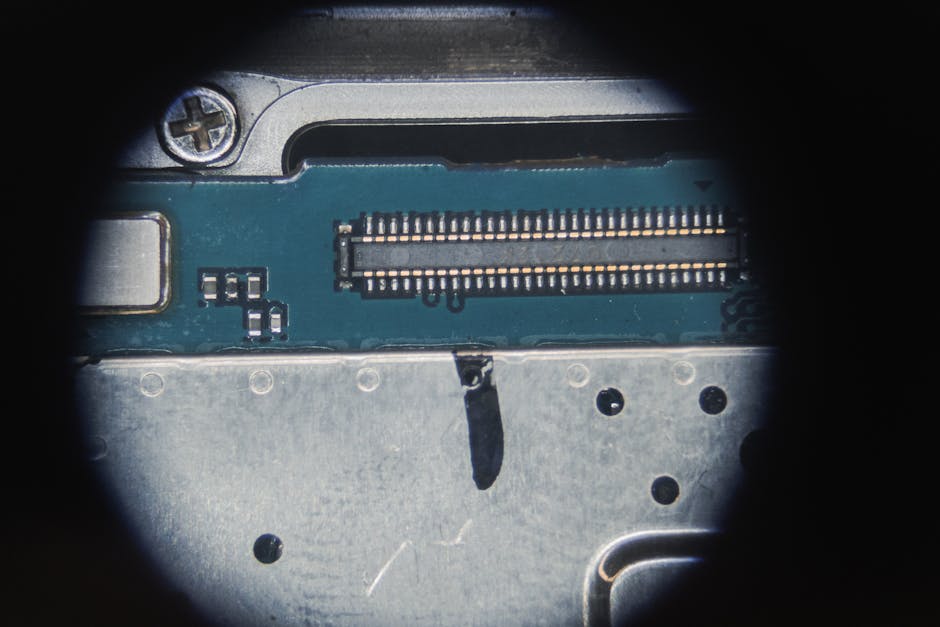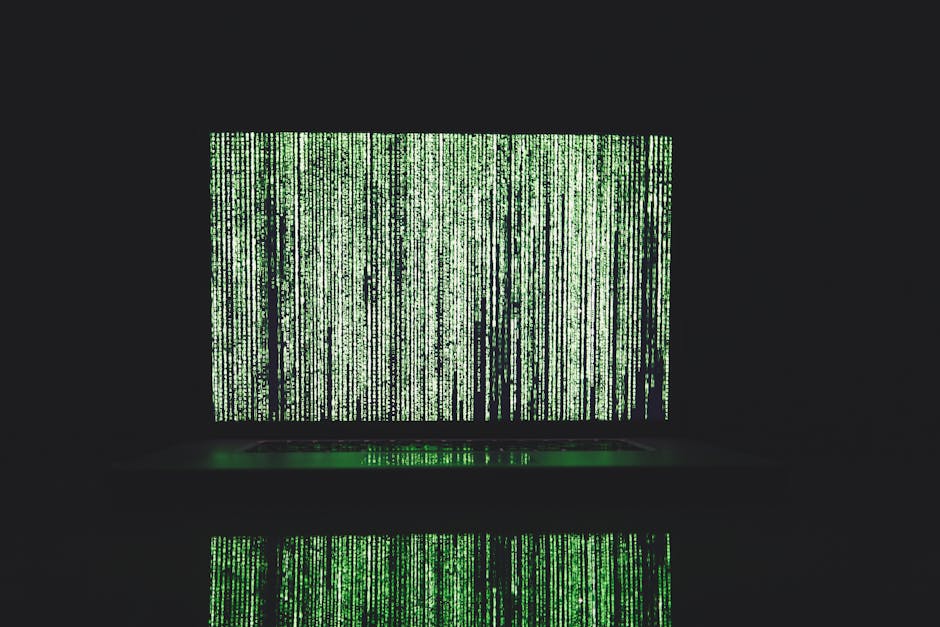Unlock encrypted content
Please enter your SSCE key to initiate on-the-fly decryption.
Decryption key: (Click cancel if you don't have the key)
Copied link to clipboard.
This feature is unavailable for free accounts. Upgrade now and enjoy all Premium benefits.
Go Premium!
This feature is unavailable for free accounts. Upgrade now and enjoy all Premium benefits.
Go Premium!
Please open this page in browser ( Google Chrome or Safari ) to use this feature.
Open In Browser
Files and Folders Management: Augmented Reality and Computer Vision Revolutionize Storage
Random related video for this blog.
Copied share link to clipboard.
Whether you are an individual or a business, efficiently organizing and accessing your digital files is essential for productivity and collaboration. With the advent of augmented reality (AR) and computer vision technologies, the way we manage and search for files has been revolutionized. In this article, we will explore how these advancements, along with the remote URL feature and hybrid cloud storage, have transformed the landscape of file management and storage.
Augmented Reality: Enhancing File Management
Augmented reality is no longer just a buzzword; it has become an integral part of various industries, including file management. With AR, you can now visualize and interact with your files in a whole new way. By overlaying digital information onto the real world, AR provides a more intuitive and immersive file management experience. Imagine being able to see virtual folders and files scattered around your physical workspace. With AR-enabled devices like smartphones or smart glasses, you can simply point and interact with these virtual objects, making it easier to navigate and organize your files. For example, you can arrange files on a virtual shelf or stack them neatly on a digital desk, mimicking the physical world. Furthermore, AR can enhance the search for files by introducing spatial indexing. Instead of relying solely on traditional text-based search, you can use spatial cues and gestures to locate specific files. For instance, you could physically point to a folder or swipe through a virtual stack of documents to find what you need. This spatial interaction adds a new dimension to file management, making it more intuitive and efficient.Computer Vision: Unlocking Intelligent File Organization
Computer vision, another groundbreaking technology, has significantly impacted file management by enabling intelligent file organization. Using computer vision algorithms, software can analyze the content of files, such as images or documents, andautomatically categorize them based on their visual attributes. For example, let's say you have a large collection of photos from various trips. Instead of manually creating folders and organizing them by date or location, computer vision algorithms can analyze the images and automatically group them based on recognizable objects or landmarks. This intelligent organization saves you time and effort, ensuring that your files are neatly arranged without any manual intervention. Computer vision also enhances the search capabilities of file management systems. By analyzing the content of files, search algorithms can provide more accurate and contextually relevant results. For instance, if you search for "mountain," the system can identify images containing mountains, even if they are not explicitly labeled as such. This intelligent search saves you from the hassle of manually tagging files and allows you to find what you need more efficiently.
Remote URL Feature and Hybrid Cloud Storage: Seamless Access from Any Device
In today's interconnected world, accessing files seamlessly from any device is crucial. This is where the remote URL feature and hybrid cloud storage come into play. With the remote URL feature, you can generate a unique URL for any file stored in your cloud storage. This URL can then be shared with others, allowing them to access the file directly, without the need for them to have an account on the storage platform. This feature is particularly useful for collaboration and file sharing capabilities. You can securely share files with colleagues, clients, or friends, regardless of their location or the devices they are using. By simply sending them the remote URL, they can access the file instantly, eliminating the need for complex file transfer methods or email attachments. Hybrid cloud storage takes this accessibility a step further by seamlessly integrating multiple storage solutions into a unified platform. With hybrid cloud storage, you can combine the advantages of public cloud storage, private cloud storage, and on-premises storage to create a versatile and scalable file management system. For example, you can store frequently accessed files in a public cloud storage service for easy sharing and collaboration, while keeping sensitive or confidential files in a private cloud or on-premises storage for enhanced data sovereignty. Hybrid cloud storage offers flexibility, scalability, and data control, providing a comprehensive file management solution for individuals and businesses alike.Data Migration and Sovereignty: Ensuring Smooth Transition and Compliance
Data migration is a critical aspect of file management, especially when transitioning from one storage solution to another. Whether you are moving files from local storage to the cloud or transferring data between different cloud storage providers, a seamless and efficient migration process is essential. With the rise of hybrid cloud storage and advanced data migration tools, transferring large volumes of files has become easier than ever. These tools provide a user-friendly interface to select and transfer files, ensuring a smooth transition while maintaining data integrity. Additionally, some migration tools offer data deduplication and compression techniques to optimize the transfer process, reducing both time and bandwidth requirements. Data sovereignty is another important consideration when it comes to file management. It refers to the legal and physical control of data, ensuring that it complies with the regulations and policies of the country or region where it is stored. With hybrid cloud storage, you can choose where your data is stored, allowing you to maintain compliance with data sovereignty regulations. For example, if your business operates in Europe, you can store sensitive customer data in a private cloud located within the European Union to comply with the General Data Protection Regulation (GDPR). This level of control and compliance ensures that your files are stored securely and in accordance with the applicable laws and regulations. Conclusion Files and folders management has come a long way, thanks to advancements in augmented reality, computer vision, remote URL features, and hybrid cloud storage. These technologies have transformed the way we organize, search, and access our digital files. By leveraging AR and computer vision, we can now interact with files in a more intuitive and immersive manner, while intelligent file organization and search capabilities save us time and effort. The remote URL feature and hybrid cloud storage enable seamless access to files from any device, fostering collaboration and file sharing capabilities. Additionally, data migration tools and data sovereignty considerations ensure a smooth transition between storage solutions and compliance with relevant regulations. With FileLu, a cloud storage provider that offers premium plans and large file transfer capabilities, you can experience the benefits of these technologies and take your file management to the next level. Start organizing, sharing, and accessing your files effortlessly and securely with FileLu's innovative solutions.Frequently Asked Questions (FAQs)
Question: How does augmented reality enhance file management? Answer:
Augmented reality overlays digital information onto the real world, making it easier to visualize and interact with files. AR enables virtual folders and files to be placed in physical space, creating a more intuitive file management experience. It also introduces spatial indexing, allowing users to locate files through gestures and spatial cues.
Question: How does computer vision contribute to intelligent file organization? Answer:
Computer vision algorithms analyze the content of files, such as images or documents, and automatically categorize them based on visual attributes. This eliminates the need for manual organization, as files can be grouped based on recognizable objects or landmarks. Computer vision also enhances search capabilities by providing more accurate and contextually relevant results.
Question: What is the remote URL feature, and how does it facilitate file sharing? Answer:
The remote URL feature allows users to generate unique URLs for files stored in cloud storage. These URLs can be shared with others, enabling direct access to the files without requiring an account on the storage platform. This simplifies file sharing and collaboration, as recipients can access the files instantly using the remote URL.
Question: How does hybrid cloud storage offer flexibility and data control? Answer:
Hybrid cloud storage integrates multiple storage solutions into a unified platform, combining the advantages of public cloud storage, private cloud storage, and on-premises storage. This allows users to store frequently accessed files in a public cloud for easy sharing and collaboration, while keeping sensitive files in a private cloud or on-premises storage for enhanced data sovereignty and control.
Question: What is data sovereignty, and why is it important? Answer:
Data sovereignty refers to the legal and physical control of data, ensuring compliance with regulations and policies. It is important because it ensures that data is stored securely and in accordance with applicable laws. With hybrid cloud storage, users can choose where their data is stored, allowing them to maintain compliance with data sovereignty regulations.
Case Studies 1. Company X, a multinational corporation, implemented augmented reality in their file management system. By using AR-enabled devices, employees were able to visualize and interact with files in a more intuitive manner. This improved productivity and collaboration, as files could be easily organized and shared using spatial cues and gestures. 2. Organization Y, a healthcare provider, leveraged computer vision technology to automatically categorize medical images and documents. By analyzing the visual attributes of the files, the system intelligently organized them based on patient information, diagnoses, and treatments. This streamlined the file management process and improved the efficiency of medical record retrieval. 3. Startup Z, a creative agency, utilized hybrid cloud storage to securely store and share client files. By combining public cloud storage for collaboration and private cloud storage for sensitive files, they ensured data control and compliance with client confidentiality agreements. This flexible storage solution enabled seamless collaboration and file sharing capabilities with clients and team members. By embracing augmented reality, computer vision, remote URL features, and hybrid cloud storage, businesses and individuals can revolutionize their file management practices. These technologies offer enhanced organization, search capabilities, accessibility, and data control, leading to improved productivity, collaboration, and compliance. Experience the benefits of these advancements with FileLu's innovative solutions.
By Amelia Isabella
Email: [email protected]
Related
Quantum Data Storage: Revolutionizing Cybersecurity Solutions and Big Data Storage
June 30, 2023
Read More
Drone Brain-Computer Interface: Fast Uploading Tool for Autonomous Vehicles Data...
June 30, 2023
Read More
Effortless File Organization: The Power of Nanotechnology and Biotechnology in...
June 30, 2023
Read More
Free Cloud Storage and Project Management Software: Enhancing Efficiency and...
June 30, 2023
Read More
Highly Available Cloud Infrastructure: Revolutionizing Data Storage and Transfer
June 30, 2023
Read More
Popular
Latest
The Future of Digital Transformation: Exploring Smart Homes, Efficient File...
November 30, 2025
Read More
Exploring the Benefits of Cloud Storage and Innovative Technologies in...
November 26, 2025
Read More
The Future of Technology: Exploring Biohacking, Space Tourism, and Digital...
November 23, 2025
Read More
The Future of File Sharing: Streamlined Workflows for Photographers and...
November 19, 2025
Read More
Exploring the Intersection of Technology: From Cybersecurity to Augmented Reality...
November 16, 2025
Read More
The Future of File Management: Embracing Edge Computing and Efficient...
November 12, 2025
Read More
The Future of File Sharing: Exploring User-Friendly Solutions and Data...
November 5, 2025
Read More
The Future of Cloud Storage: How FileLu Empowers Creative Professionals...
November 2, 2025
Read More
The Future of Autonomous Technologies: Innovations in Robotics, File Sharing,...
October 29, 2025
Read More
Emerging Technologies Revolutionizing File Management: From Li-Fi to Robust Collaboration...
October 26, 2025
Read More
Emerging Technologies: Exploring the Impact of File Access Auditing, Genetic...
October 19, 2025
Read More
The Future of Data Storage: Exploring Advanced Encryption, Mobile Integration,...
October 5, 2025
Read More
Exploring the Future of Data Management: Security, Efficiency, and Cognitive...
September 28, 2025
Read More
Revolutionizing Data Management: Innovations in Storage, Security, and Sustainable Technology.
September 24, 2025
Read More