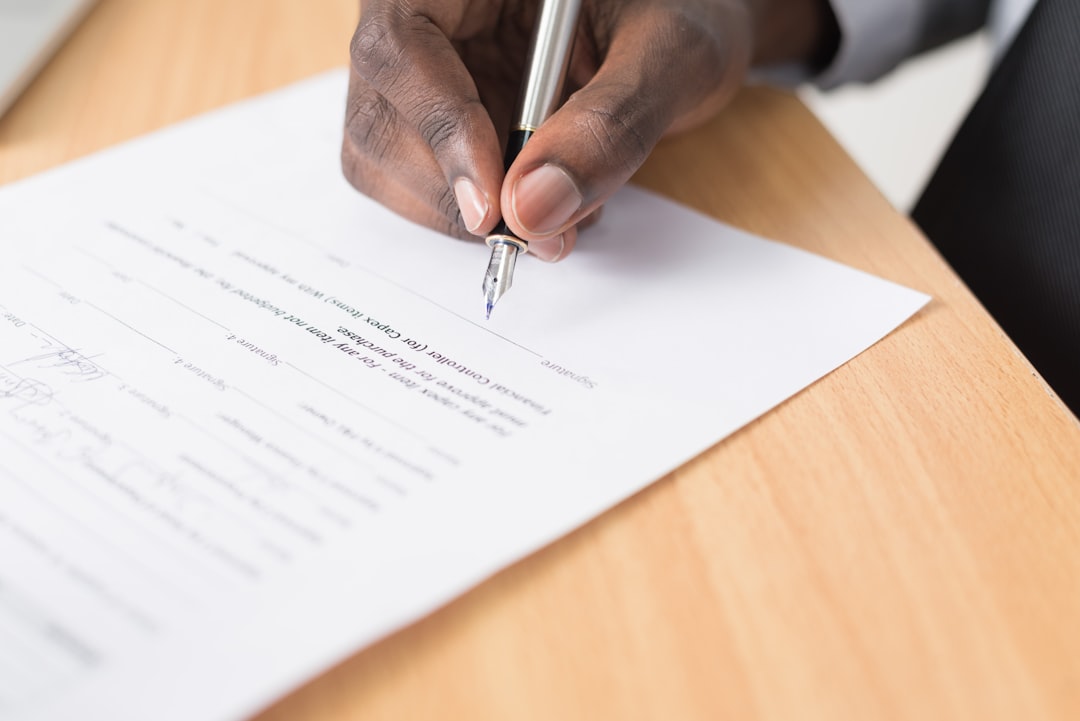Unlock encrypted content
Please enter your SSCE key to initiate on-the-fly decryption.
Decryption key: (Click cancel if you don't have the key)
Copied link to clipboard.
This feature is unavailable for free accounts. Upgrade now and enjoy all Premium benefits.
Go Premium!
This feature is unavailable for free accounts. Upgrade now and enjoy all Premium benefits.
Go Premium!
Please open this page in browser ( Google Chrome or Safari ) to use this feature.
Open In Browser
Multi-Factor Authentication: Enhancing Security in Cloud Storage
Random related video for this blog.
Copied share link to clipboard.
As technology advances, the need for robust security measures becomes increasingly important. One such measure is multi-factor authentication (MFA), which provides an additional layer of protection to your sensitive information. In this article, we will explore the significance of MFA, its benefits, and how it can be implemented in cloud storage solutions like FileLu.
What is Multi-Factor Authentication (MFA)?
Multi-factor authentication, also known as two-factor authentication (2FA), is a security mechanism that requires users to provide two or more forms of identification before accessing an account or system. It adds an extra layer of protection by combining something the user knows (such as a password or PIN) with something they have (such as a physical token or a fingerprint). This approach significantly reduces the risk of unauthorized access, as even if one factor is compromised, the attacker would still need to bypass the other factors to gain entry.The Importance of Multi-Factor Authentication in Cloud Storage
Cloud storage has revolutionized the way we store and access our files, but it also presents new security challenges. With sensitive data being stored remotely, it is crucial to implement robust security measures to prevent unauthorized access. Multi-factor authentication offers an effective solution by adding an extra layer of defense against cyber threats. By enabling MFA in your cloud storage account, you ensure that even if your password is compromised, an attacker would still need access to your physical device or a unique verification code to gain entry. This significantly reduces the risk of unauthorized access and protects your sensitive data from potential breaches.The Benefits of Multi-Factor Authentication in Cloud Storage
1. Enhanced Security: Multi-factor authentication provides an additional layer of security, making it significantly more challenging for attackers to gain unauthorized access to your cloud storage account. It adds an extra barrierthat helps protect your sensitive data. 2. Protection Against Password Vulnerabilities: Passwords are often the weakest link in security systems. By implementing MFA, you reduce the reliance on passwords alone, mitigating the risk of password-related vulnerabilities such as weak passwords, password reuse, and brute force attacks. 3. Peace of Mind: Knowing that your cloud storage account is protected by multi-factor authentication gives you peace of mind. You can rest assured that your sensitive files and personal information are secure, even if your password is compromised.
Implementing Multi-Factor Authentication in FileLu Cloud Storage
FileLu, a leading cloud storage provider, offers robust security features, including multi-factor authentication, to ensure the safety of your data. By enabling MFA in your FileLu account, you can enhance the security of your files and enjoy a seamless user experience. To enable MFA in FileLu, follow these simple steps: 1. Log in to your FileLu account. 2. Go to the account settings or security settings section. 3. Look for the multi-factor authentication option and enable it. 4. Choose the preferred second factor, such as a verification code sent to your mobile device or a physical token. 5. Follow the on-screen instructions to complete the setup. Once enabled, every time you log in to your FileLu account, you will be prompted to provide the second factor of authentication, in addition to your password. This ensures that only authorized individuals can access your account and files.Conclusion
In an era where data breaches and cyber threats are on the rise, it is crucial to implement robust security measures to protect your sensitive information. Multi-factor authentication provides an effective solution by adding an extra layer of security to your cloud storage accounts. By enabling MFA in FileLu, you can enhance the security of your files, protect against unauthorized access, and enjoy peace of mind knowing that your data is safe.Frequently Asked Questions (FAQs)
Question: What is the advantage of using multi-factor authentication in cloud storage? Answer:
Multi-factor authentication adds an extra layer of security to your cloud storage accounts, making it significantly more challenging for attackers to gain unauthorized access. It provides protection against password vulnerabilities and offers peace of mind knowing that your sensitive data is secure.
Question: How can I enable multi-factor authentication in FileLu cloud storage? Answer:
To enable multi-factor authentication in FileLu, log in to your account, go to the account settings or security settings section, look for the multi-factor authentication option, and enable it. Follow the on-screen instructions to complete the setup.
Question: Can I use multi-factor authentication with my existing FileLu account? Answer:
Yes, multi-factor authentication can be enabled for your existing FileLu account. Simply follow the steps mentioned above to enable this additional security feature.
By Amelia Isabella
Email: [email protected]
Related
The Future of File Management: Real-Time Collaboration and Biometric Authentication.
May 31, 2023
Read More
Popular
Latest
The Future of Digital Transformation: Exploring Smart Homes, Efficient File...
November 30, 2025
Read More
Exploring the Benefits of Cloud Storage and Innovative Technologies in...
November 26, 2025
Read More
The Future of Technology: Exploring Biohacking, Space Tourism, and Digital...
November 23, 2025
Read More
The Future of File Sharing: Streamlined Workflows for Photographers and...
November 19, 2025
Read More
Exploring the Intersection of Technology: From Cybersecurity to Augmented Reality...
November 16, 2025
Read More
The Future of File Management: Embracing Edge Computing and Efficient...
November 12, 2025
Read More
The Future of File Sharing: Exploring User-Friendly Solutions and Data...
November 5, 2025
Read More
The Future of Cloud Storage: How FileLu Empowers Creative Professionals...
November 2, 2025
Read More
The Future of Autonomous Technologies: Innovations in Robotics, File Sharing,...
October 29, 2025
Read More
Emerging Technologies Revolutionizing File Management: From Li-Fi to Robust Collaboration...
October 26, 2025
Read More
Emerging Technologies: Exploring the Impact of File Access Auditing, Genetic...
October 19, 2025
Read More
The Future of Data Storage: Exploring Advanced Encryption, Mobile Integration,...
October 5, 2025
Read More
Exploring the Future of Data Management: Security, Efficiency, and Cognitive...
September 28, 2025
Read More
Revolutionizing Data Management: Innovations in Storage, Security, and Sustainable Technology.
September 24, 2025
Read More